Since 1st of April 2021, it is mandatory to fill out an e-ticket for immigration when traveling to the Dominican Republic and Punta Cana. It is one of the most important things you shouldn’t forget when preparing your trip to Punta Cana (along with your passport).
Fortunately, the process is pretty easy (and free!) thanks to the e-ticket portal provided by the Dominican Republic government where you just have to fill out all the important information about you and your holiday in Punta Cana, Santo Domingo or any other part of the country. During the last years, the migration form also been improved by the government of the Dominican Republic, so the e-ticket is more user-friendly now than ever. For 2024, there are even more improvements for the Punta enCana e-ticket which you can already use now throughout 2023.
In case you still have some questions about the Dominican Republic e-ticket, have a look at the following step-by-step guide, where I explain to you everything about the immigration form for the Dominican Republic, any e-ticket problems you might encounter and any other entry requirements for your Punta Cana holiday.
- What is the Dominican Republic e-ticket: general information
- How to fill out the e-ticket form for the Dominican Republic?
- 1. Access the e-ticket portal in English
- New for 2023: create Dominican e-ticket from previous application
- 2. Getting started with the Punta Cana e-ticket
- 3. Enter your personal information (“General Information”)
- 4. Enter your trip details (“Migratory Information”)
- 5. Customs information
- 6. Accept conditions and send
- New for 2023: fill out the Dominican Republic departure form (exit e-ticket) in the same process
- 8. Get a QR-Code (or codes) and download
- The cost of the Dominican Republic e-ticket
- Filling out the Dominican Republic e-ticket on the mobile phone
- E-ticket problems and commonly asked questions regarding the Dominican Republic e-ticket
- Other frequently asked questions (FAQ)
Completely UPDATED: August 2021 + April 2022 + December 2022 + November 2023
IMPORTANT: Please note that this step-by-step guide is for informational purposes only. I try to keep it updated as much as possible, but visa requirements, entry restrictions and e-ticket regulations can change quickly. Please refer to your local embassy for further details and the latest information. Punta Cana Travel Blog can’t take any liability for travel disruptions, denied entry, additional travel expenses or any further consequences resulting from this article. However, it is written to the best of my knowledge and belief.
Please note: There have been some changes for the Dominican Republic e-ticket since its introduction at the beginning of 2021, so this guide has been fully updated with up-to-date information and requirements in November 2023.
What is the Dominican Republic e-ticket: general information
The immigration e-ticket for traveling to the Dominican Republic was introduced at the end of 2020. It substituted the traditional paper entry forms which are usually handed out in the plane and filled out manually. Since April 2021, the Dominican Republic e-ticket is the only form of submitting your travel details for immigration purposes, making the paper forms obsolete.
Super important: the Dominican Republic entry form is mandatory! You might be denied boarding if you can’t show the QR code.
This comes along with great improvements in the immigration process once arriving at the airport, as this is super quick since the e-ticket for the Dominican Republic is in place. So far I have arrived a couple of times in the country using the Punta Cana e-ticket and there was hardly any waiting time despite arriving with hundreds of other passengers at the same time.
Important: for the Dominican Republic e-ticket, no costs are involved. This being said, you should always aim for your free e-ticket for the Dominican Republic and don’t use any visa or agency services.
The e-ticket application and immigration form is for all travelers who are entitled to enter the Dominican Republic visa-free, which are over 100 countries worldwide, including the United States, Canada, the United Kingdom, all European Schengen countries and most Central and South American countries. If you are from another country, check if you can travel to Punta Cana, Santo Domingo and the Dominican Republic visa-free at the following link*.
The e-ticket RD (short for Republica Dominicana) doesn’t substitute the tourist card, which is still mandatory for traveling to the Dominican Republic. However, as the tourist card nowadays is included in all flight tickets to the Dominican Republic, you don’t have to worry about it, your airline or cruise ship company is taking care of it.
It is important to know that you have to fill out an e-ticket for each arrival and departure into the Dominican Republic. This being said, you need to fill out an e-ticket form before arriving in Punta Cana (this is the e-ticket to enter the Dominican Republic) and one before leaving from Punta Cana (the e-ticket for leaving the Dominican Republic) or any other airport in the Dominican Republic. Since 2023, there is an option to complete your Dominican Republic exit form right after finishing the entry e-ticket. Further below in our extensive guide you can you read how to do this and why this saves you a lot of time, even though 2 QR codes are still necessary.
After filling out the Dominican Republic e-ticket form correctly on the web portal, you get a QR-Code that can be downloaded and/or printed and which you simply show when reaching the Dominican immigration at the airport. Often it is not even requested during immigration, but your information are saved in the system and usually the airline requests it during check-in or boarding. If you don’t have the e-ticket form for the Dominican Republic, you might get denied boarding.
In case you forget to enter your information into the Dominican immigration portal before heading off to Punta Cana or Santo Domingo, don’t worry, there is no deadline and you still can do so at the airport with the airport WiFi (however, this is only if the airline lets you board without the Dominican e-ticket). However, it is definitely recommended to do it before your trip to the Dominican Republic to save time and any possible hassle. If you are wondering when you should fill out the e-ticket for the Dominican Republic, approx. 1-3 weeks before departure is the best time to do so. The maximum advance period you can fill out your online immigration form for the Dominican Republic is 3 months.
Compared to when this process started and it was only possible to fill out the Dominican Republic entry form up to 3 days in advance, now there is no maximum advance period anymore. You can fill out your e-ticket for your 2024 vacation whenever you want, even though it shouldn’t be more than 1 month in advance as details for your trip could change.
There is no Dominican Republic e-ticket app, but you can fill out the form on your mobile phone via the mobile website. However, it usually works smoother on a desktop PC or notebook.
Have you already booked your excursions in Punta Cana? Find the best insider tips and prices here:
E-Ticket Updates for 2023 and 2024
- You can now make your arrival and departure e-ticket application for the Dominican Republic in one step. This eases up the process and saves a lot of time.
- If you have already created an e-ticket after December 2022, you can now retrieve these information and use them for your next Dominican Republic entry form. No need to enter all your personal details again.
- There is no limitation anymore on filling out the e-ticket RD 3 days before your trip. You can fill it out up to 3 months before your vacation, even though it is recommended to do so approx. 1-3 weeks before traveling.
- Health information, as asked during the Covid-19 pandemic, are not necessary anymore.
Key Takeaways: what is the Dominican Republic e-ticket?
Before we continue with the detailed guide on how to fill out the Dominican Republic entry form, here are the key takeaways about the e-ticket:
– the e-ticket for the Dominican Republic is free, no payment is involved, no visa agency needed.
– ideally, the e-ticket shall be filled out 1-3 weeks before your trip. No waiting time is involved.
– you need one e-ticket for immigration and one e-ticket to leave the Dominican Republic. 2 QR codes are needed.
– you can fill out the e-ticket for arrival and departure in one process, no need to do it separetely anymore for 2024.
– once you have successfully completed the Dominican Republic e-ticket, a QR code is shown on the screen.
– there are no more paper forms involved. Once you have your QR code, you’re done and set to go.
– the e-ticket is mandatory for boarding, hence make sure to fill it out before your trip.
How to fill out the e-ticket form for the Dominican Republic?
Filling out the Dominican Republic travel authorization form for immigration is easy, just follow the steps below. This step-by-step guide shows you everything you have to take care of.
The e-ticket immigration form is best used with a desktop computer or notebook and a common browser such as Chrome or Firefox.
1. Access the e-ticket portal in English
To start with the process, access the official website of the Dominican Republic Ministry of Immigration* and click on “E-Ticket Application” (the blue button). Make sure it is the official site from the Dominican government which ends with “.gob.do”, the top-level domain for official government-supported internet services in the Dominican Republic.
Some visa service agencies offer help filling out the form or pretending to be the official immigration website of the Dominican Republic. Avoid these pages as the e-ticket is free and super easy. Most of these paid services are not really scam as you still will get your e-ticket, but they are absolutely not needed.
In case the electronic ticket portal opens up in Spanish, you can switch the language in the upper right corner. The Dominican Republic e-ticket in English is available and accessible through this button in the corner.
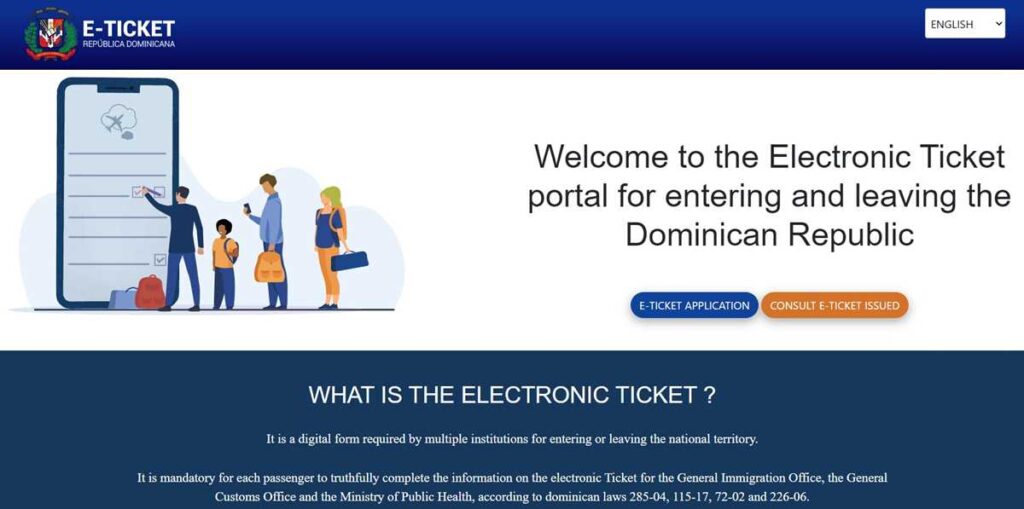
New for 2023: create Dominican e-ticket from previous application
There is a super cool new feature for the Dominican Republic e-ticket 2023: you can create your e-ticket or any 2023 or 2024 trip from a previous application. This means you don’t have to enter all the information, such as passport details, your home town or the embarkation port again for the departure ticket. Through this, you can create your new Dominican Republic immigration form quicker.
To access this new feature, you simply have to click on “new application” and in the following pop-up on “create from a previous eTicket”. Please note that this option only works if your previous e-ticket was created for travels after the 16th of December 2022.
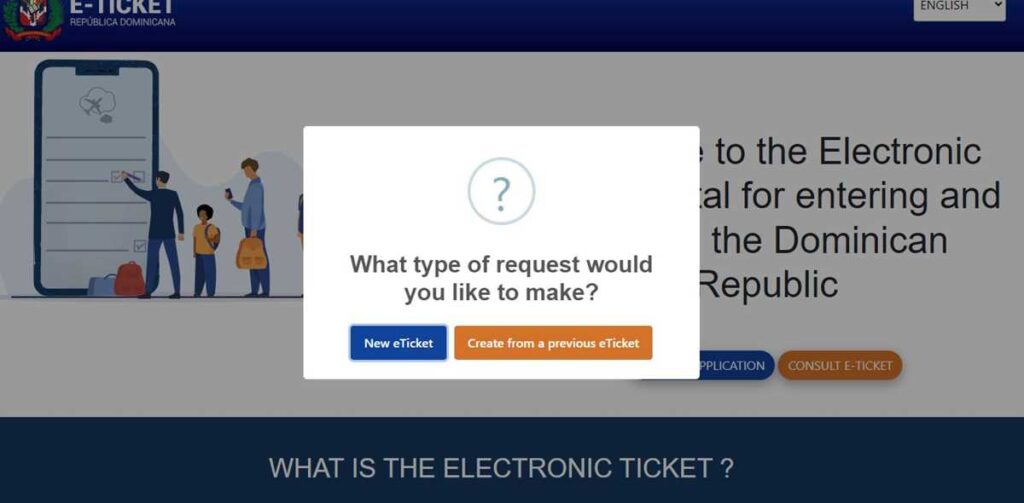
2. Getting started with the Punta Cana e-ticket
If you don’t want to (or can’t) use previous e-ticket information, you can start the immigration form process for your Punta Cana holiday by clicking on “e-ticket application” and in the following pop-up on “new eTicket”.
The first question in the Dominican Republic e-ticket form is with how many other people you are traveling. Even if you are traveling with someone, I would recommend clicking “No” for three reasons:
– the e-ticket form sometimes causes problems when filling out for 2 or more people
– it is much easier to have one immigration QR-Code per person and you best achieve this by filling out the Dominican Republic e-ticket for each traveler
– many people get confused by the question “how many people are traveling with you” and pick the wrong number (if you are a party of 4 people, the correct answer is 3). While this isn’t a major e-ticket problem, you have to fill out the entire form again if you make a mistake at this particular question.
If you still would like to fill out just one Punta Cana e-ticket form, make sure to choose the right amount of travelers. The question is “How many people are traveling WITH you”. So if you are a party of 4, you have to enter “3”, as 3 other people are traveling with you. If you pick the wrong number and realize this during the e-ticket process, you have to start all over again.
Once you click on submit, you’ll get directed to the next screen, where you also see your application number, which you should write down. This application number is important as it is the only way of later being able to login into your e-ticket form or to access your immigration QR code for the Dominican Republic. If you can’t find your Dominican Republic e-ticket application code later and would like to make some changes, you can’t log in to your e-ticket and have to start over again.
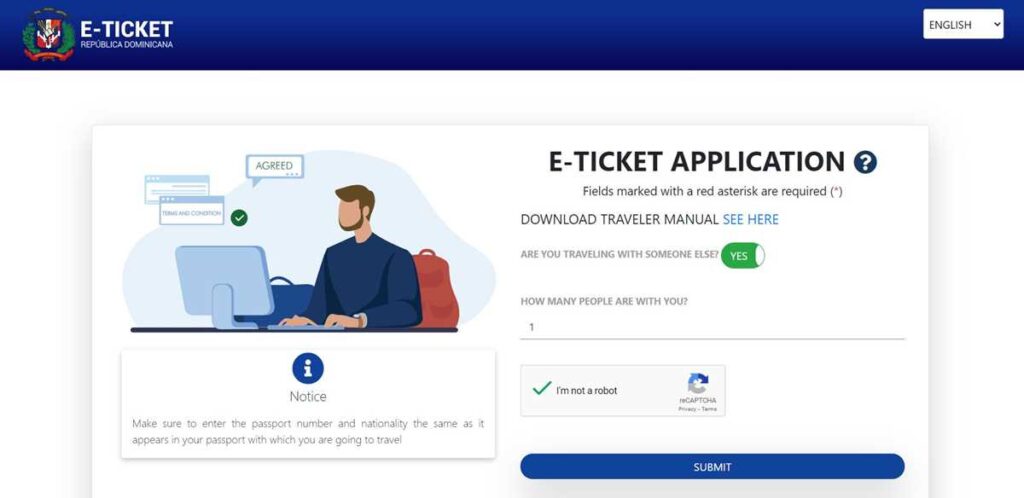
3. Enter your personal information (“General Information”)
Now you can start with entering your personal information to get the immigration e-ticket and QR-Code for your Punta Cana vacation.
In this step, you need to add the following information:
- your permanent address
- your country of residence
- the city where you live (if your town is not on the list, pick the closest one next to you)
- if you are arriving or leaving the Dominican Republic (note that you have to fill out one form for the arrival and one for the departure)
- the state where you are from (might be pre-selected depending on the city you choose)
- the zip code of your permanent address
- if you have layovers or flight changes in any other country before traveling to Punta Cana
Once you have completed all the boxes successfully, you can click on “Next” to proceed to the next screen.
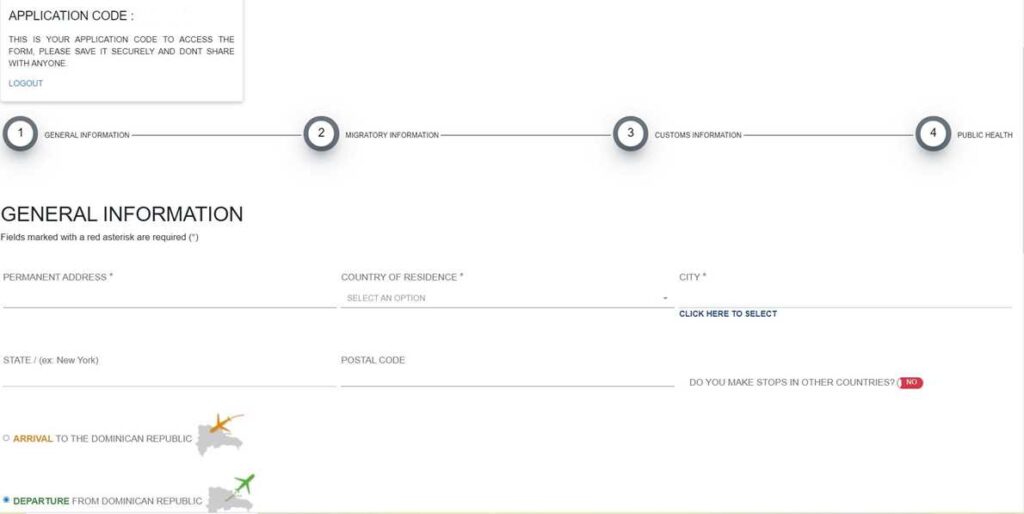
4. Enter your trip details (“Migratory Information”)
When it comes to the migratory information, you are getting asked for all the details you are used to from ordinary immigration forms you usually fill out on the plane. Now, for the Dominican Republic electronic ticket, it has been moved to this online registration.
For the migratory information, you have to fill out the following:
- your first and last name
- your date and place of birth
- your gender
- your place of birth
- your passport (twice, to avoid typos)
- your civil status
- your occupation (if you don’t find the right one, just pick “Other”)
- e-mail (optional)
- phone number (optional)
You are also getting asked if you are a legal resident in the Dominican Republic (“Are you a foreigner resident in the Dominican Republic”). Usually, as long as you don’t have a Dominican residency, you can answer this question with “No”. (I know, yes you’re a foreigner but no, you’re not a resident, so the answer is “no”.)
Now, you have to pick if you are staying in a hotel / all-inclusive resort, if you have booked an Airbnb or if you are staying elsewhere. Whatever you have booked for your Punta Cana vacation, pick the right choice for your e-ticket form here.
Depending on what you choose here, you either have to provide the full address of your Punta Cana Airbnb respectively any other guesthouse or apartment or you have to pick your hotel or all-inclusive resort in the Dominican Republic from a list. If you don’t find your hotel from the menu, you can also declare it as private lodging and add the address manually. This is also a valid option if you’re staying in a new resort or recently rebranded hotel in Punta Cana, which are usually not on the list yet.
If you haven’t booked any accommodation yet it is recommended to enter the hotel you are most likely staying at for your first night in the Dominican Republic.
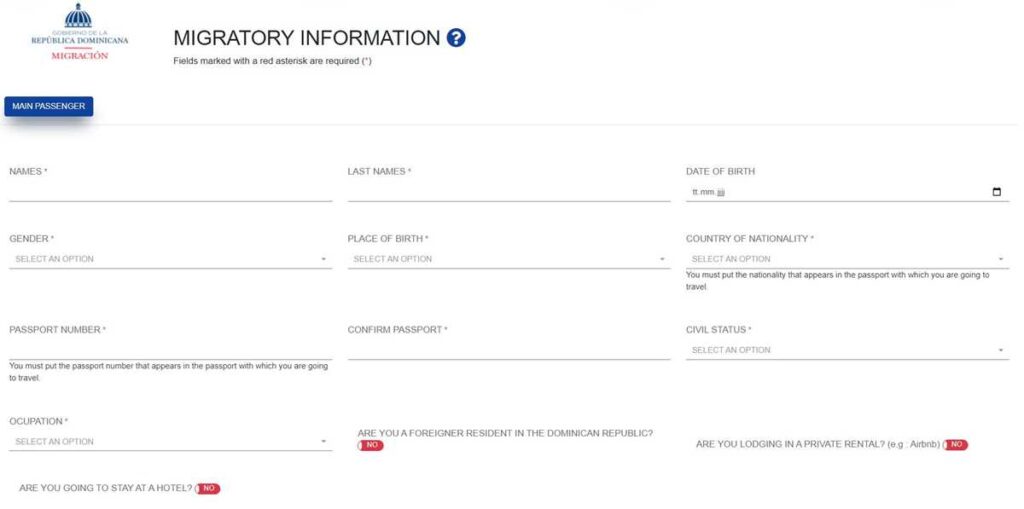
After choosing the right accommodation for the Dominican Republic entry form, you have to provide further travel details such as:
- embarkation port (meaning: the airport where you are coming from, for example Miami)
- flight number
- flight date
- disembarkation port (meaning: the airport in the Dominican Republic where you are going to, for example Punta Cana)
- name of the airline you are flying with (or ferry or cruise ship in case you are arriving in the Dominican Republic by sea) you are traveling with)
- your flight confirmation number (this is optional)
- the reason why you are traveling (“travel purpose”, usually this is leisure or business)
- the length of stay (in days)
The Punta Cana immigration form also asks for your e-mail address. While you are free to put it in, you won’t receive the application code or any kind of confirmation automatically via e-mail. It is optional information, you can also proceed with the e-ticket without providing your email address. However, in case you have entered your e-mail, you have the chance at the end of the e-ticket form (once you see the Dominican Republic QR code) to send the e-ticket via e-mail, which is particularly helpful if you don’t have a comfortable way to save or view PDFs.
Furthermore, depending on what kind of accommodation you have chosen in the previous step, you might have to provide further details about the place where you are staying. While the e-ticket system automatically pulls the address of all registered hotels and all-inclusive resorts in Punta Cana or Bayahibe, you have to provide the following information if staying in an Airbnb or an apartment:
- province of your private accommodation
- municipality of your private accommodation
- sector of your private accommodation
- address of your private accommodation
My recommendation: in case you’re staying at an Airbnb in Punta Cana or a small hotel which is not in the list, entering the address manual is easy. Enter “La Altagracia” as a “Province”, “Higüey” as the “Municipality” and “Bavaro” or “Punta Cana” as the “Section”.
Thankfully, the translations have been improved in the course of 2021 and 2022 so it is much easier now to understand the Dominican Republic immigration form in English and it causes much fewer e-ticket problems.
Once you are done with this section, you are one step closer to finishing the Dominican Republic e-ticket application and getting your immigration QR-code for your holiday in Punta Cana, Santo Domingo or elsewhere in the country.

In case you decided to fill out the Dominican Republic e-ticket form for various passengers in one application, you will have to enter the same migratory details and address information for every passenger in this step.
At the end of this section there is a new question for the e-ticket 2024: if you’re planning to play golf, go scuba diving in Punta Cana or surfing in the Dominican Republic. It is very likely that this is for statistical reasons only, hence you simply can pick “None” if you don’t plan to do any of these sports.
5. Customs information
The e-ticket form continues with the typical questions of customs. What you are bringing in, what is not allowed, what items you have to declare when entering the Dominican Republic etc.
The following customs information are requested:
- 1) if you are bringing in cash with the worth of 10.000 USD or more
- 2) if you are bringing in plants, animal or food products
- 3) if you are bringing in any taxable items
In case you respond to any question with “Yes”, further boxes are opening up within the Dominican Republic e-ticket portal where you can put in additional information.
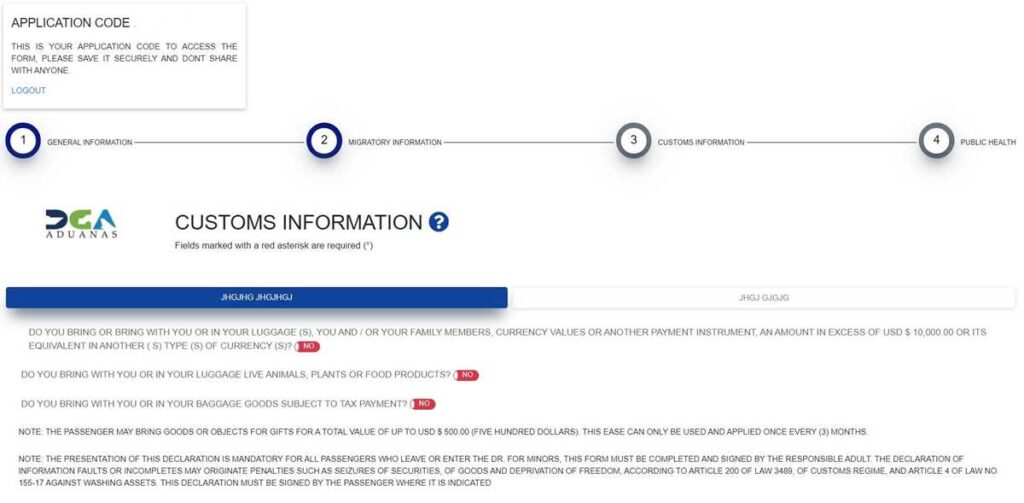
This step also has to be completed for each passenger registered in the application process.
6. Accept conditions and send
Now you are 95% done with requesting your e-ticket for entering the Dominican Republic visa-free (and free of charge). You now see two screens where you are asked if you used anyone’s help filling out the form and if you accept the terms and conditions.
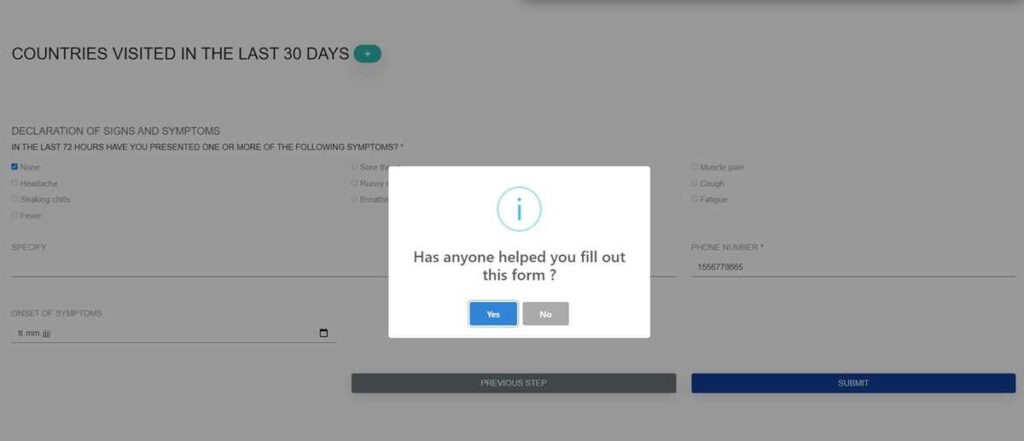
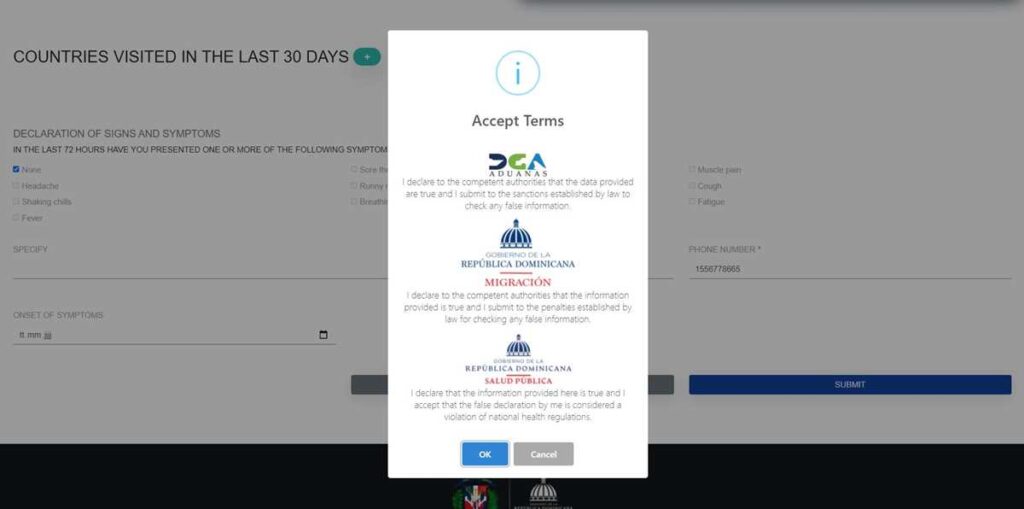
New for 2023: fill out the Dominican Republic departure form (exit e-ticket) in the same process
Besides the feature that you can use a previous DR e-ticket application to fetch your data, there is another cool feature for the Punta Cana e-ticket 2023: you can fill out the Dominican Republic departure form, hence the e-ticket for leaving the country, in one single step and within the same process.
Once you have finished step No. 6 described above, you’re getting asked in a pop-up if you “would like to complete your exit ticket”. Click yes if you want to do so. As long as you have your return ticket already booked, it is very recommended to do so as it is the easiest way to complete the Dominican Republic exit form.
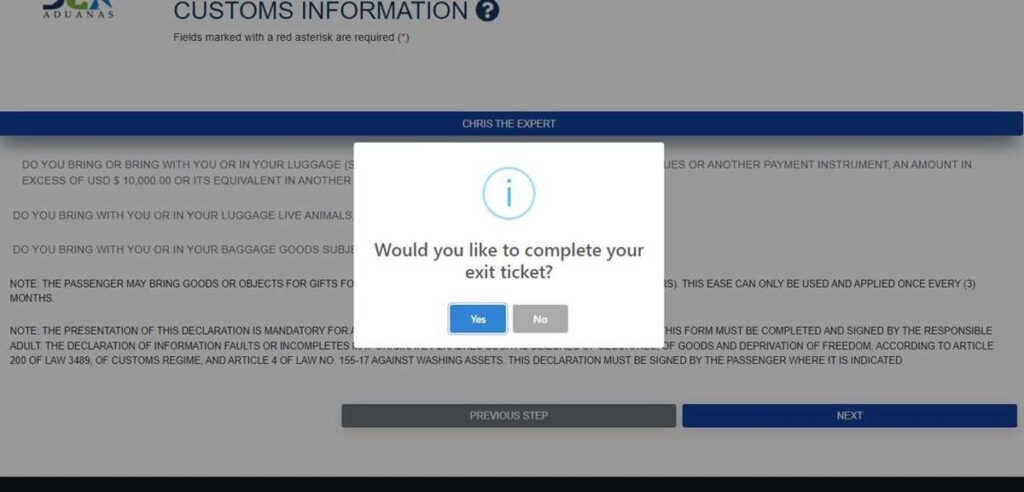
If so, you just have to fill out the following details in the following pop-up:
- embarkation port (meaning: in this case, it is the airport you’re flying from when returning from the Dominican Republic, for example Punta Cana)
- disembarkation port (meaning: for the Dominican Republic exit form, this is your (final) destination where you’re flying to, for example Miami)
- your flight number for the return flight
- your flight date (when leaving the Dominican Republic)
- airline name
- your flight confirmation number
Once you’re done, click on “next” to receive your Dominican Republic QR-Code for entry AND exit (two different codes).
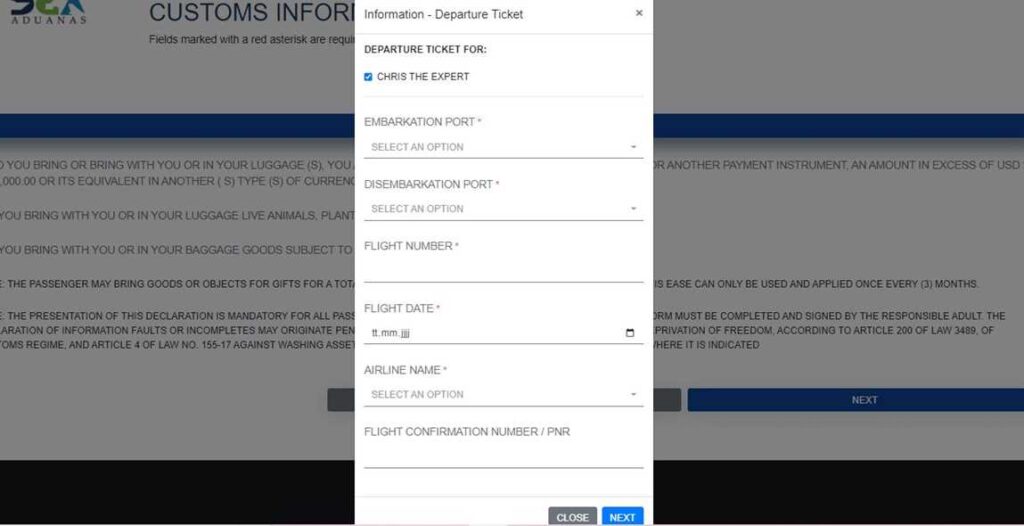
8. Get a QR-Code (or codes) and download
Congratulations, you are done!
If everything worked out well and you haven’t had any problems with the e-ticket, you have completed the e-ticket RD portal for traveling to the Dominican Republic successfully. You should see the QR-Code (two QR codes in case you did the arrival AND departure e-ticket) now which eases up the immigration process when arriving in Punta Cana 2023 or any other airport of the country.
Most important thing to book before your trip – what most people forget: health insurance for the Dominican Republic – get prices here*
(gets you covered in case of illness, accidents or necessary medical treatments)
However, please note that this is not the confirmation you are allowed to enter the Dominican Republic. In the end, it is the immigration officer who decides and checks all the details once you arrive.
Once you see the QR-Code, I highly recommend clicking the “generate pdf” button and save it on your local computer. From here, you could either save it on your mobile phone or print it out, so that you have the QR-Code handy to show when boarding the plane and/or arriving in the Dominican Republic.

In case you opted for the additional step and filled out the arrival and departure e-ticket, you will see 2 different QR codes with 2 different application codes. You can save both of them in one PDF. One is mentioning that it is for “entrada”, which means that it is for your arrival in Punta Cana, the other Dominican Republic QR code mentioning “salida” is for your departure from the country. You should also see your respective flight numbers below the codes.
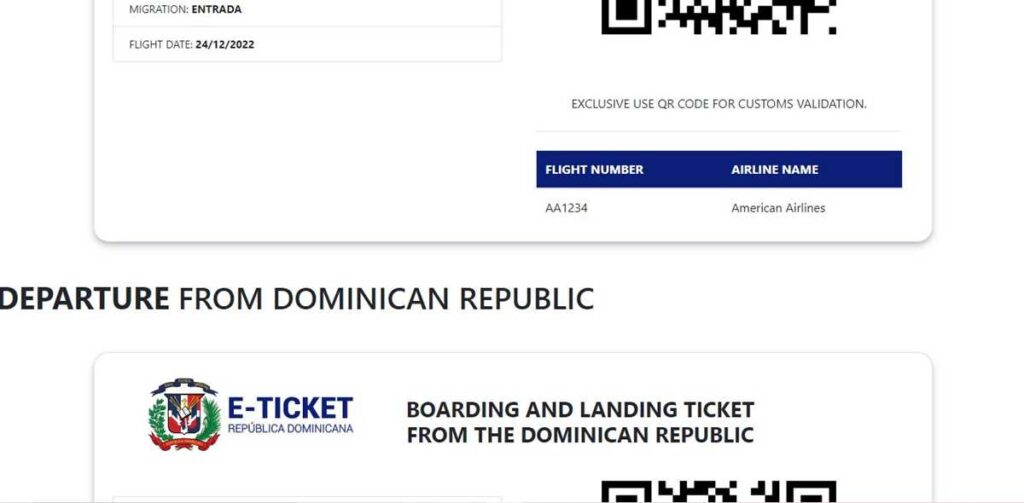
The cost of the Dominican Republic e-ticket
You are ready to enjoy your vacation in the Dominican Republic.
Using the Punta Cana immigration portal and requesting an e-ticket for traveling to the Dominican Republic is free. There are no costs involved and you don’t have to enter your credit card or any other payment details.
If you are being asked for any payment, you might have landed on a visa service website that charges for their “work”. Again, the Dominican Republic e-ticket is free, no paid visa services are needed.
Please note that the e-ticket for your Punta Cana vacation has nothing to do with the 10 USD tourist tax. The Dominican Republic tourist tax (or tourist card) is still included in your flight price and you don’t have to deal with that.
Filling out the Dominican Republic e-ticket on the mobile phone
As mentioned above, a Dominican Republic e-ticket app does not exist, but you can definitely fill out the immigration form on your e-ticket as well. Remember that you need one e-ticket to enter the Dominican Republic and one e-ticket for leaving the Dominican Republic.
If you are wondering how to fill out the Dominican Republic travel authorization form on your mobile phone, the steps are similar to the instructions shown in the step-by-step guide above. To give you some better insights, we have collected some screenshots from our trip in April 2022 to the Dominican Republic, when we also successfully filled out the e-ticket on the mobile phone.
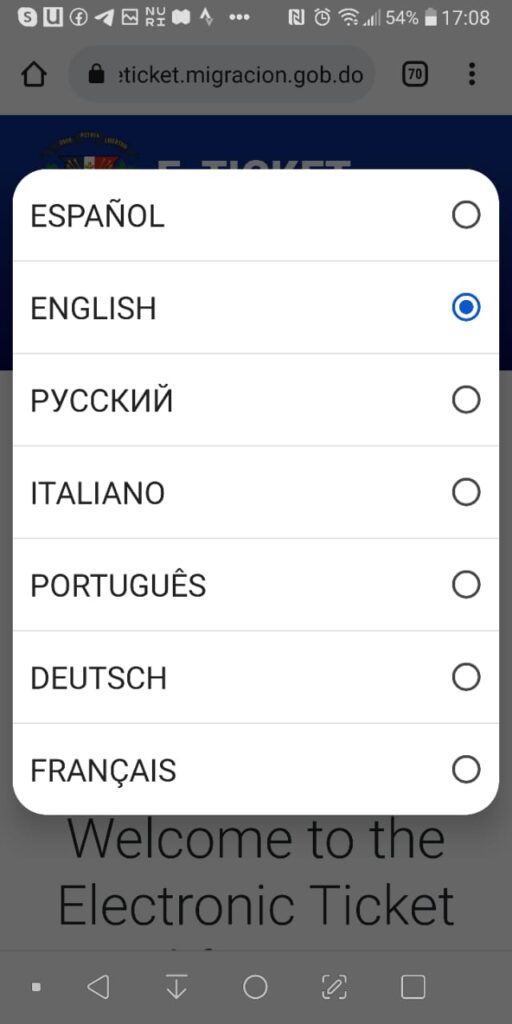
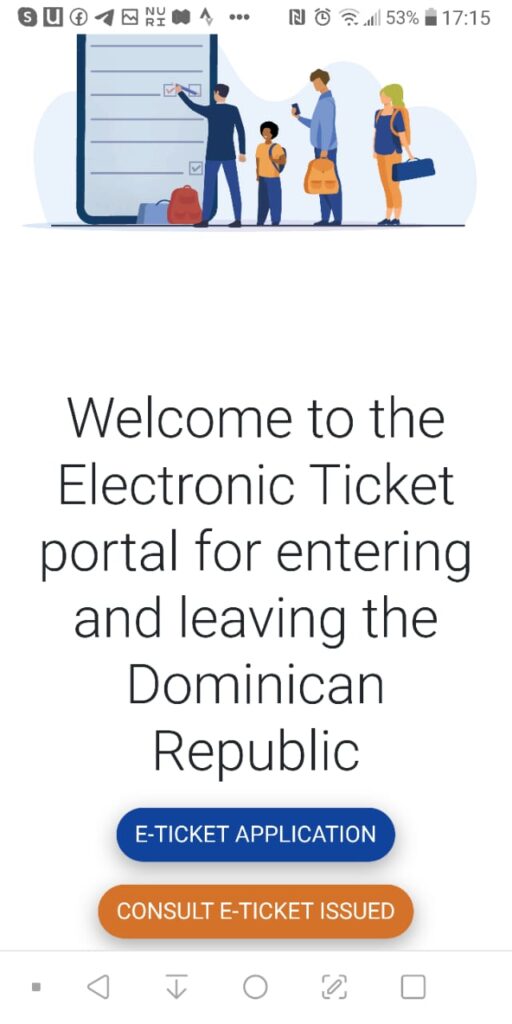
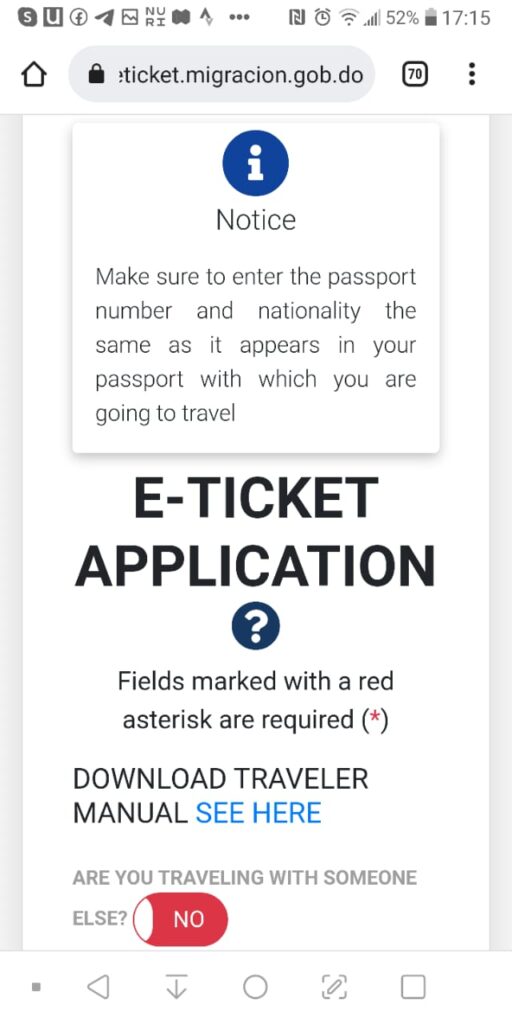
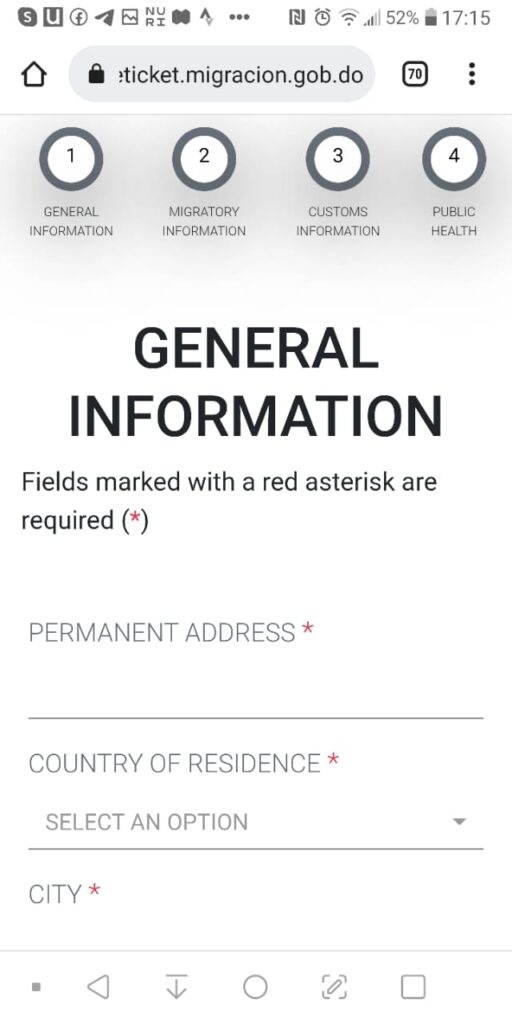
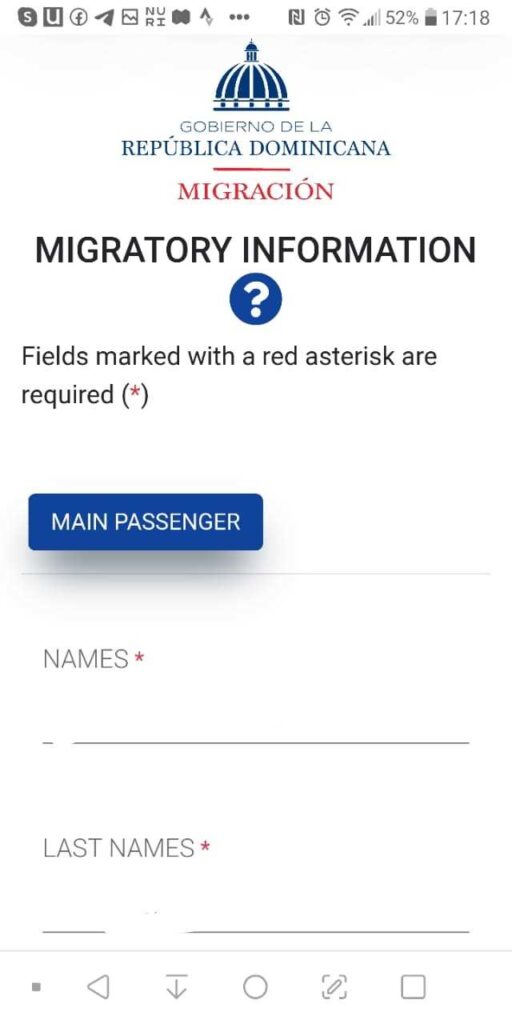
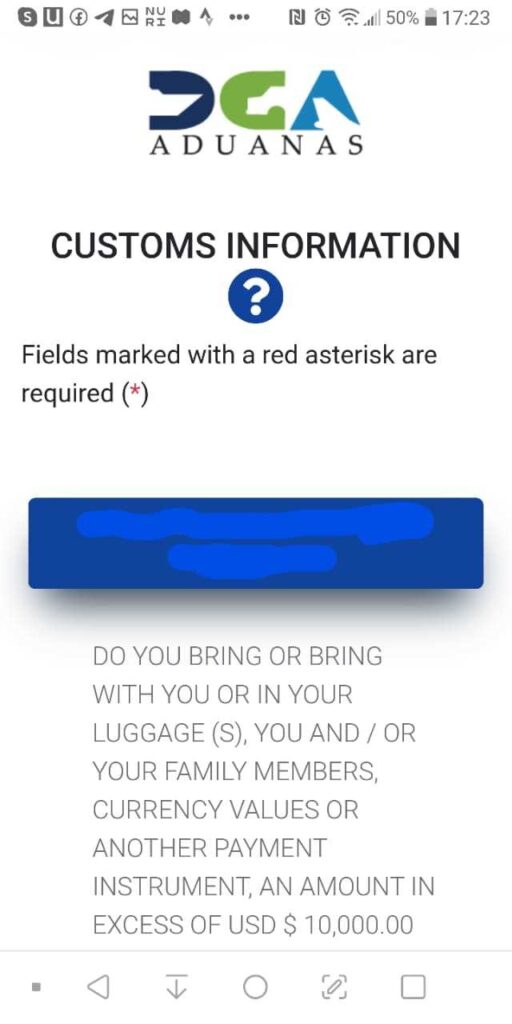
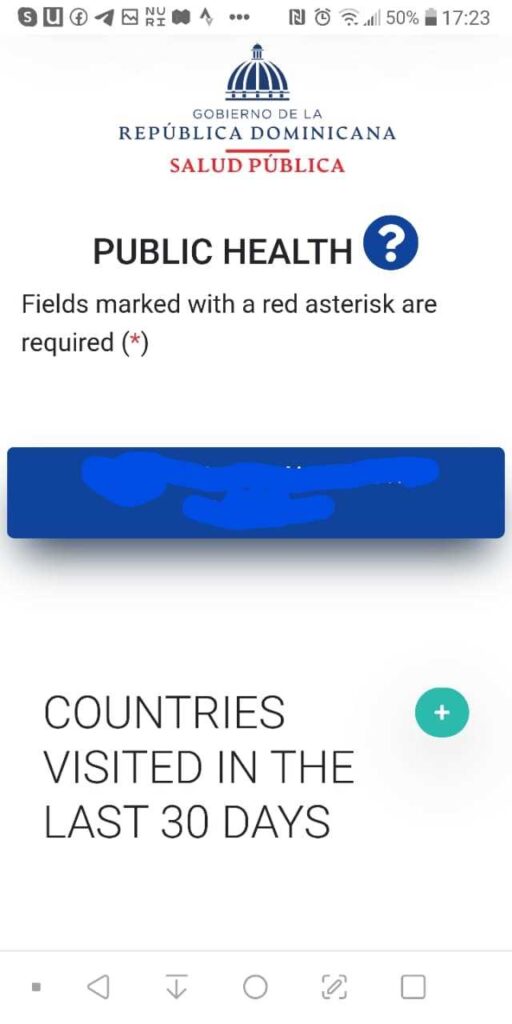
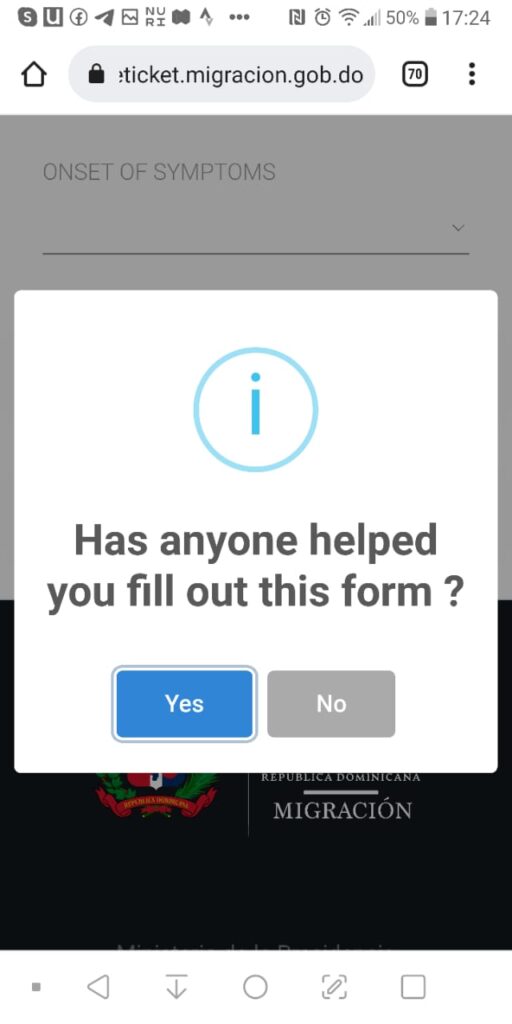
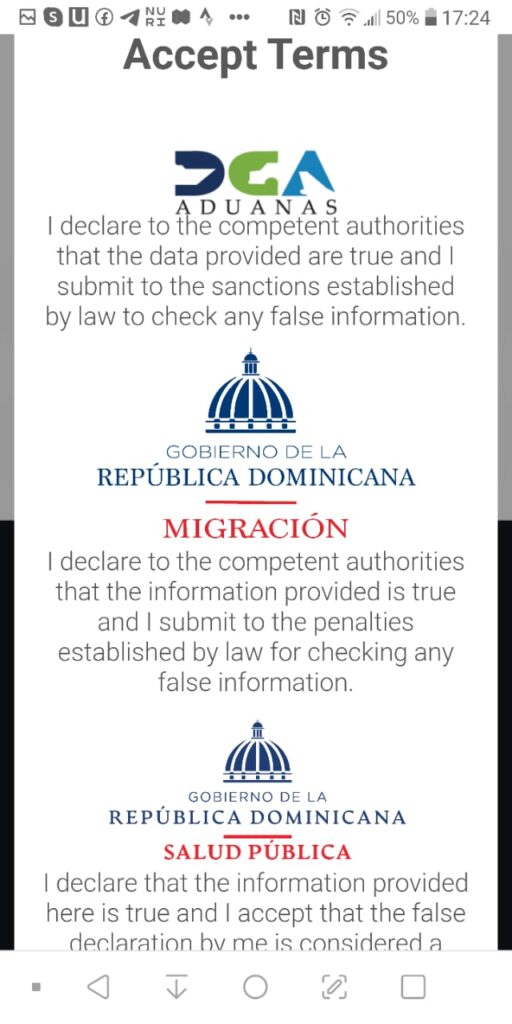
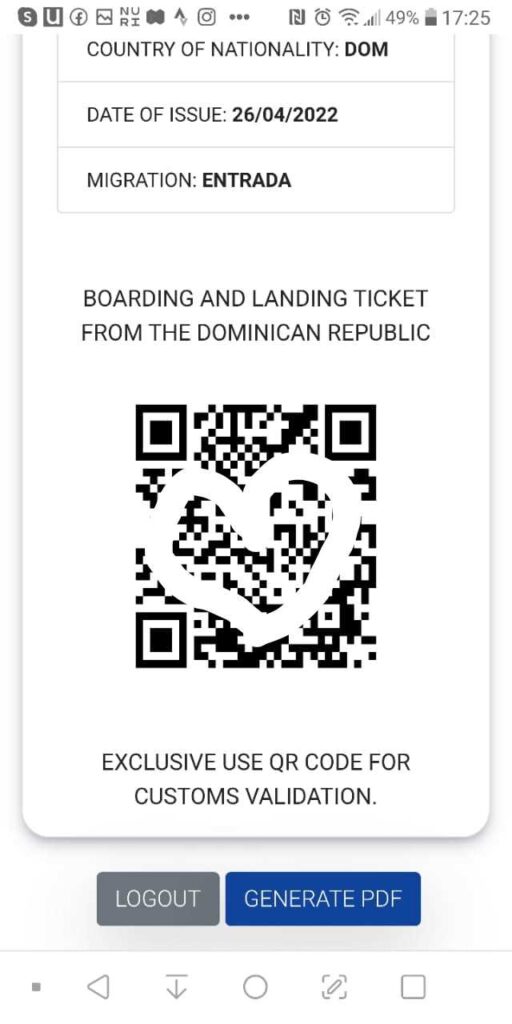
For the mobile phone version, the answer to the question of when you should fill out the e-ticket for the Dominican Republic is similar: approx. 1-3 weeks in advance.
E-ticket problems and commonly asked questions regarding the Dominican Republic e-ticket
My flight is tomorrow but I haven’t filled out the form yet. Can I still travel?
Yes, you can still travel, there is no minimum advance time when the e-ticket form has to be filled out. You can access the Dominican Republic e-ticket portal even once landed in the country. However, it is always recommendable to fill out the online immigration form in advance to save time and hassle. Furthermore, many airlines are now asking for the e-ticket QR code during check-in or boarding and you might be denied boarding if you have not done the e-ticket application for the Dominican Republic.
What is the address of my all-inclusive resort?
When filling out the e-ticket form and choosing that you stay in a hotel, you don’t need the address as each hotel’s location is already saved in the system. You just need an address if staying at an Airbnb in Punta Cana. In this case, ask your host for further details.
The e-ticket form is not working. What shall I do?
If the Dominican Republic e-ticket portal is not working for you, you might want to try another browser or another device. The immigration form works best on desktop computers and notebooks. You can also try another browser, preferably Chrome or Firefox if you have problems with the e-ticket immigration form. It also helps to clear the cache in case of any e-ticket problems.
What is the difference between a flight e-ticket and the immigration e-ticket?
Even both documents have the name “e-ticket” they don’t have much in common. The Dominican Republic e-ticket could also be “called pre-approval”, “visa-free travel authorization” or “immigration online registration” – anything like that. Your flight e-ticket is issued from your airline just for the flight, it doesn’t have to do anything with immigration in the Dominican Republic.
Other frequently asked questions (FAQ)
SHARING IS CARING! IF YOU ENJOYED THIS ARTICLE, PLEASE SHARE WITH YOUR FRIENDS – I WOULD APPRECIATE IT A LOT.

CHRIS
Author, Travel Coach & Industry Professional (Bachelor’s degree in tourism)Hey, I am Chris, a born and raised German, travel-addictive and Caribbean soul, who has been living in the Dominican Republic for 6 years. I’d love to be your Punta Cana expert, as I have stayed at more than 45 all-inclusive resorts in Punta Cana and the country, visited more than 70 beaches, explored more than 40 waterfalls and have seen basically all the attractions Punta Cana has to offer. I have also studied tourism for 3 years and worked in the tourism industry my entire life, which is why I am not only giving you recommendations and tips as a traveler but also the best secrets and travel hacks as an industry professional.
Do you need more information? Read more at my About Me Page, send me a travel coaching request or Contact Me here.
ALSO WORTH READING:
16 amazing things to do for free in Punta Cana 2025
Public transport in Punta Cana – the ultimate guide for getting around in Punta Cana
Be Live Collection Punta Cana Adults Only – a comprehensive review of this all-inclusive resort
Melia Punta Cana Beach Resort (adults only) – a comprehensive review for this completely renovated wellness all-inclusive resort
| FOLLOW ME! | External links |
|---|---|
| Did you like this article and would like to read all new stories about Punta Cana and beyond? Would you like to stay in touch with me to be your Punta Cana expert?
In this case, most important, please subscribe here for my newsletter!
Please also follow me on my social media channels for more information: | Links to external websites are either in bold letters or marked with a “*”. In case of linking to a booking website, I might be affiliated with this company and receive a small commission when you book through this partner. Please use those links as they support Punta Cana Travel Blog. However, you are still getting the best prices with all discounts and promotions, so nothing changes for you. Other external links might lead you to social media platforms or other relevant websites. |

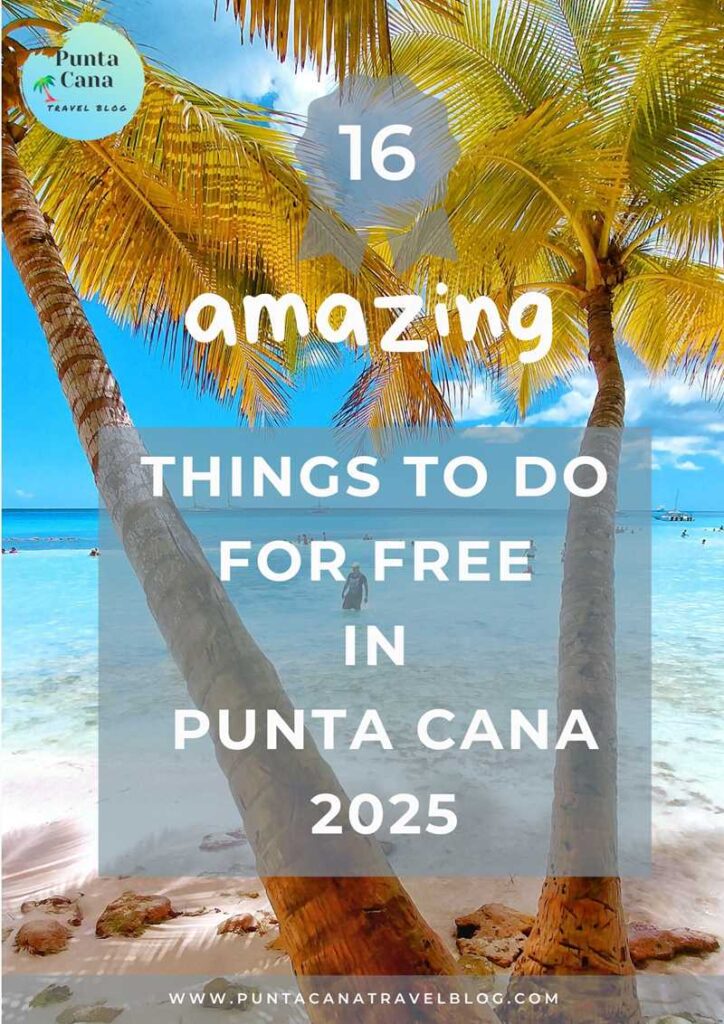





I need information on the e-ticket required to travel to Punta Cana
Hi Tara,
thanks for your comment.
With what exactly do you need help? Have you checked the article above if your problem with the Punta Cana e-ticket have been addressed there?
Just let me know what your question is and I’ll try to answer it.
Cheers, Chris
i have tried multiple browsers for the for and it still does not allow me to complete the eticket
To complete the eticket form
Hi Charlene,
if it doesn’t work, maybe try to clear your cookies or start from scratch. The form might be buggy sometimes, but usually it works after a few tries.
Good luck and enjoy your holiday in Punta Cana
Chris
Hi Chris
You have alot of good information here and thank you for doing that. Its very helpful.
My husband and I are looking for a nice apartment for rent in the Cocotal Golf and country club, or something closer to the airport. Would you be able to help us? We have a home in Canada but we want to spend more time here, especially in the winter. But we have strange weather in Canada. Its summer now and recently its been very hot (35C) but the last few days its only 15C-20C. Its an unusual year. We want to find a nice rental apartment for one or two months (starting in September), and then sign a long term lease. Is this possible and can you help up (for a fee, ofcourse). Our budget is $750 a month plus electric. We need to have air conditioning and a 1 or 2 bedroom, fully furnished would be nice but we can always get some things if needed it.
My husband is Dominican and working as a restaurant manager in Cap Cana. For that reason it would be nice to be in that area, but its very expensive.
I am leaving on a flight to Punta Cana tomorrow morning and I cant complete the online eticket request. It seems to be broken. Each time I enter the information (including staying at an airbnb) the page is reloaded, a new number is provided, and I have to start again. I tried this with chrome and firefox on my computer, and also on my android phone, same issue.
If this is a system problem, then everyone entering DR will have the same issue, so I should not be worried.
I dont know who to contact as to how to fix this. Any ideas, that would be helpful.
And would like to hear from you about some rental options. We are available on July 13 or 14 or later, to look for things with you, if you can help us.
Sincerely, Karin and Carlos
Hi Karin and Carlos,
thanks for your comment.
I have replied to you via e-mail.
Best regards
Chris
I am having an issue entering date pf birth on a phone. Tried Firefox and Chrome. A screen comes up that looks like a calender with the current date. To change the date I had to go back in time a month at a time MANY TIMES then select the day. In Firefox there were 3 options in the box. Cancel, Clear and Ok. After finally getting the day selected I hit Ok and it did not work! I tried Chrome and instead of the Ok option there was a Set option. That worked. What am I doing wrong? It took forever to enter it. Nothing I clicked on would change the year. Ugh! Thanks! Also the website would often take forever to respond to most of the other fields and it would put in many extra characters when entering my name. Had to hit the back key several times. Strange and frustrating endevour all around. Thanks.
Hi Christine,
sorry for the problems you encounter with the e-ticket, it is a website from the government. It has been improved a lot over the last months but there are still some occasional bugs.
If nothing works, you can also try to clear the cache, delete cookies or fill out a new e-ticket form.
Enjoy your trip to the Dominican Republic
Chris
My city and state are not found in the e-ticket search.
Barnesville, PA
Hi Frank,
you can choose a city which is close to you.
Cheers from Punta Cana
Chris
Hey Chris, thank you for all your information you have provided. so much as changed since I was in Punta Cana 4 years ago.
We have a couple who are trying to fill out their e-ticket and their city and state does not show up, what is your advice as you cannot type a name of a city in?
Appreciate any feedback!!
Hi Brooke,
you can simply pick a city which is close to the hometown of your friends.
Cheers, Chris
MY hotel is new and is not on the list of hotels?
Hi Maria,
if you can’t find your hotel in the list, the Dominican Republic e-ticket form always allows to enter your accommodation manually. Just use the manual option and you can enter the name and the adress.
I hope this helps!
Cheers, Chris
Can you tell me where the manual option is. I am having the same problem. My hotel is not listed in their drop down list. Sunscape Coco. The choices for accommodations currently shown on the form are as follows.
Private
Hotel
Family
Own House
Embarkation
Transit
is manual the Private option?
Thanks
Hi Paul,
you can either choose Be Live Collection Hotel (as this was the name before Sunscape Coco) or you enter the address manually when choosing “Private”.
I hope this helps!
Chris
Hi Chris, I also need some further help about the e ticket please. We’re arriving on Thursday by air, staying 3 nights in a hotel and then joining a cruise from La Romana port. When filling in the e ticket should I be selecting the hotel option or the ship embarkation option? In addition, am I right in thinking that the e ticket is not appropriate when leaving the Dominican Republic be sea? I can only see options for airports for departing by air and no ship ports. Many thanks
Hi Liz,
I think I responded to this via e-mail, correctly?
Chris
I have generated my Qr Code but the airline stated TUI Nordic as flying with TUI just called them an they said I should have chosen ToM ! Will it matter
Hi Sarn,
you shall be fine if you’re just entering TUI into the e-ticket.
Cheers from Punta Cana
Chris
Hi I am leaving for DR March 9 but my city and state is not available in the drop down on the eticket form. Any recommendations?
Hi Ashley,
as described above, you can simply pick a city next to you or the closest bigger city which is available in the e-ticket dropdown menu of the form.
Cheers from Punta Cana
Chris
Hi Chris. The form does not except my Canadian passport number. It keeps telling me that special characters are not allowed. Any idea why?
Hi Michael,
this is weird. What is the special character on your passport? Usually, all passports only consist of numbers and letters.
Cheers from Punta Cana
Chris
I am trying to fill out e-ticket and it is asking for place of birth which is Germany. I was born at US Army base in Germany so does it matter which option I pick I.e. (alm) , (deu), or (d)? Thanks.
Hi Greg,
you can enter whatever you feel fits best in this case, it probably won’t matter that much.
Cheers from Punta Cana
Chris
I am flying back to the US and it is asking me how many days I will be there… I live in the US. How should I be answering that and also what kind of travel since it is a return flight to go home.
Hi Kate,
are you sure you have chosen the departure form and not the arrival form? Because usually this question is only asked for the e-ticket form when arriving to the Dominican Republic.
Cheers from Punta Cana
Chris
I filled out e ticket to go to Punta Cana but did not save my code. Did print out ticket has emission date as of today which is the date I filed going tomorrow. Do I need to be able to access and if I don’t have my code should I do another? I still need to do e ticket to get back to US.
Thanks, Susan
Hi Susan,
usually, you the requirement is to have the code on your phone to show it, but it shall be fine if it’s printed. Just in case, you can also take a photo of the QR Code. If you don’t need to edit your details, it is no problem if you don’t have the 6-letter-code.
For your return from the Dominican Republic to the US, you need to fill out a new e-ticket form anyway.
Cheers from Punta Cana
Chris
Hello Chris,
Going to Punta Cana on Saturday March 6. We did Covid 19 test done yesterday evening March 3, but medical stuff said that very possible that we do not get results on Saturday yet. Can we enter DR without test results?
Thank you, Sandra
Hi Sandra,
yes, you can enter the Dominican Republic without a negative Covid-19 test. You might get tested at the airport though with a quick test.
You can also check the following article for all information about entry requirements and traveling to Punta Cana in the times of Coronavirus: https://www.puntacanatravelblog.com/general-information-faq/punta-cana-coronavirus-covid-19/
Cheers from Punta Cana
Chris
Hey Chris,
I just filled out the form for myself and added my girlfriend as a guest coming with me. Do we only need the single QR code I received? or does she need to fill it out on her own?
Thanks for the awesome article.
Hi Stephen,
if you are traveling together and you are both mentioned in the e-ticket form with all passport, contact and personal details, one QR-Code might be enough. However, I have heard that some people had problems when filling out the form for multiple persons, that’s why I have recommended in the article to fill out one immigration e-ticket per person, to keep it simple.
Cheers from Punta Cana
Chris
My client filled out the form for two and it only shows one. He did another one for his fiance but does he need to redo his to show only one?
Thanks,
Susan
Hi Susan,
I’d suggest first use the form he filled out for two and if this doesn’t work, they can show the additional form for the second person.
Cheers from Punta Cana
Chris
Does each person need their own E-Ticket?
Hi Evelyn,
if you are traveling together and you are both mentioned in the e-ticket form with all passport, contact and personal details, one QR-Code might be enough. However, I have heard that some people had problems when filling out the form for multiple persons, that’s why I have recommended in the article to fill out one immigration e-ticket per person, to keep it simple.
Cheers from Punta Cana
Chris
Hi Chris
I’m having a heck of a time filling out this e-ticket! I have tried my phone, desktop, Chome, Firefox and even IE.
Some of the pull downs are empty and won’t let you continue without filling them in. It is not always the same pull down.
Sometimes it’s the cities flying out of, other times it’s your marital status and employment. I wish you could just type in by it wants you to select.
Any advice?
Thanks,
Jeff
Hi Jeff,
it seems that it is a technical problem.
My advice would be to try it on a device from another person (Windows desktop PC with Chrome browser), maybe there is some kind of VPN / Javascript / Firewall preventing the e-ticket form to work correctly on your devices.
Cheers from Punta Cana
Chris
just had the same problem but was able to get it done after all using Firefox.
Clear cookies and cache, restart and start with the dropdowns first. I had to restart 5 times before it worked but it finally did. Once the drop downs are ok fill out the rest as you lose all information when you have to reload.
Hi Begee,
great, thanks for your feedback.
I am glad it worked out with the e-ticket form for you, to enter the Dominican Republic smoothly.
Enjoy your trip to Punta Cana and make sure to check back if you have any further questions.
Chris
This blog is extremely helpful. 🙂 Thank you!
As of 3/17 They have added “leisure” as an option, so “playtime” is not there. In the “customs” area it only asked 3 questions instead of 4. It did not ask if I own the items with me.
My husband had the same technical problems that Jeff described on March 10th. He tried several fixes, then on a desperate try clicked “refresh”. It saved all but the portion he was currently on, and just had to start that single portion again. It was annoying, but at least he didn’t have to start it all over again, so hopefully that may help some others.
Thanks again for your help. 🙂
Hi Maribeth,
thanks for your feedback and the additional notes, very helpful. I will update the post in a couple of weeks, probably more amendments are coming in the migration e-ticket form. 🙂
Enjoy your trip to Punta Cana and make sure to come back again if you need any further advice about transfers or excursions.
Chris
I started my E ticket form and I put in traveling with 4 people but it is 4 total and it asks for a fifth member can i change this or do i need to start over.
Hi Jetta,
as far as I know, you would have to start again.
When traveling in a party of 4 in total, the first question shall be answered that you are traveling with 3 additional passengers.
Cheers from Punta Cana
Chris
Wow, Chris thank you their was no information on their website and the form kept freezing this was very helpful.
Hi Bowser,
I am glad the article helped. Enjoy your time in Punta Cana!
Cheers, Chris
Hi Chris
I have a quick question – I filled this out about 2 weeks in advance then realized it was supposed to be done 72 hours in advance. Will that be a problem or can I still use same QR code?
Hi Deb,
well, the 72 hours period seems more like a recommendation as the e-ticket form is also available much earlier. However, officially you weren’t able to respond to the health questions correctly respectively your health conditions could have changed in the meantime.
The worst thing that can happen is that you get rejected at the immigration and you have to fill out the form again using the airport WiFi. If this is ok for you, I would assume you can travel with the QR-code. If you’d like to be on the safe side, I would fill out the immigration form again.
Enjoy your trip to Punta Cana and make sure to check back here on Punta Cana Travel Blog for any activity and excursion recommendations. 🙂
Cheers from Punta Cana
Chris
I did the same thing , filled it out a month and a half in advance :(! Is it ok to just do a whole new form and generate a new QR code ? They won’t notice and say something about me having more than one ? Ty !
Hi Dayna,
yes, no problem, you can fill out the form again and as often as you want. 🙂
Cheers from Punta Cana
Chris
Hi Chris,
I had a heck of a time filling out my E- ticket but with help from your sit I was successful, but I just realized it’s before my 72 hr window. I just went back and returned to my e ticket it lets me enter my answer for my security question and then brings me all the way to the end where I printed out my QR it does not let me go back anywhere to update since the only thing I really need to update is the date on my QR Do I need to go back and do it all over, will that be an issue since I already have a QR code? Or do you think they will be okay with a QR code that’s beyond 72 hrs . Just don’t want any issues when I land
Hi Heather,
thanks for your comment, I am glad this article was helpful for you when filling out the Punta Cana e-ticket form.
I just answered one comment above the nearly same question (to Deb) so you can see my answer there. 🙂
Let me know if you have any further questions.
Best regards from Punta Cana
Chris
Hi Chris,
Does this eticket process need to be in its entirety all over again before the return flight home, or does this 1 QR code work for both the arrival and departure?
Thank you!
Hi April,
unfortunately, the e-ticket process has to be done again for the return flight.
Chris
Hello, My e-ticket asks for 4 passenger information. I only have 3 passengers. Do I have to start over? I have spent hours on this website.
Hi Lee,
sorry for your problems with the Dominican Republic e-ticket platform.
Probably on the first page of the e-ticket form, you have chosen 1 person too much when it was asking how many people you are traveling with (the question is how many besides you and not how many in total).
So I am afraid, I think you have to start over again.
Cheers from Punta Cana
Chris
I have filled it out a few times… there are 4 of us traveling together. It only generates one PDF for passenger 1. I created a separate one for my husband and again it only generates passenger 1. Do i need to create them for my minor children as well? or can they be seen on my QR code?
Hi Angela,
if you have filled out the e-ticket form once for all 4 passengers, including the personal details for everyone, and you receive 1 QR-Code, this shall be fine.
Cheers from Punta Cana
Chris
Chris-
Do I have to fill out my eTicket to return home 72 hours prior to leaving? I cannot fill out the form for my arrival and my departure in one stuff I have to wait 72 hours, correct, When I am in Punta Cana to fill out the form for my departure?
Thank you!
Amy
Hi Amy,
exactly, you have to fill out the form twice, once before departure and once before leaving the Dominican Republic.
Cheers from Punta Cana
Chris
I am trying to fill out e ticket we only have 2 passengers but it keeps asking me to fill out 3rd passenger and won’t let me past this field, on initial form we only stated two passengers?
Hi Stephanie,
I guess when the form was asking “how many people are traveling WITH you” in the first step, you entered the number of total travelers.
Sorry, I guess you have to start over again and answer the first question with “1” when asking how many travelers are with you (assuming you are a total of 2).
Cheers from Punta Cana
Chris
Hi,
I have to transit from Dominican Republic to BVI . So how can I fill e-ticket. Because I dont have hotel address to complete .
Hi Thilanka,
you can add “transit” to the e-ticket fields or you use the address of the airport.
Cheers from Punta Cana
Chris
Hi Chris. Is there a way to remove someone from my eticket once it’s done? I didn’t see your comments about each person having their own QR code until it was completed. My friend and I are now taking separate flights. Thank you for the blog!! Extremely helpful!
Hi Kikki,
thanks for your comment, I am glad the blog is helpful.
No, I think it is not possible to remove someone from the e-ticket form as this is determined in the very first step.
Cheers from Punta Cana
Chris
Hi, I had to change flights so I need to change my eTicket in the next several hours. I tried the suggested consult eTicket, but can’t see a place to change anything. I’m tempted to just make a new one but don’t want to cause problems. How can I change it? Thanks Alot
I think I just found where you answered that I just need to make a new one. Thanks
Hi Lapo,
exactly, you can just create a new e-ticket without a problem.
Cheers, Chris
Hello I’m stuck on the form its asking for a transportation company but I have a private driver what would I put
Hi Jason,
the question for the transportation refers to the method of transportation you are using when arriving into the country. So most likely, you have to put in the name of your airline.
Cheers from Punta Cana
Chris
When I filled out the application and got the QR code the date of issue is showing
12/5/2022. This date came up automatically. What is that date?
Hi Gina,
the date of issue is the date when you filled out the eticket: 12th of May 2022.
Cheers from Punta Cana
Chris
The e-ticket form is having some difficulty in the occupation column. It is not accepting anything. I even tried Other as suggested by someone. I tried multiple devices and browsers, same result. Any ideas ?
Thanks
Sumit
Hi Sumit,
hmm, this sounds strange. Sometimes this e-ticket form is just capricious.
Maybe try to fill out the form from scratch?
Best regards from Punta Cana
Chris
I filled out the E-Ticket to enter Punta Cana. My questions are…
1. Do I start all over for the E-Ticket leaving OR do I use my code to and update the “departing” section?
2. Does this have to be done within a certain timeframe or can I fill out the returning portion now?
Hi Nichole,
for the departure e-ticket from Punta Cana, a new form has to be filled out.
It is recommended to be done within 72 hours before departure.
I hope you had a great time in Punta Cana!
Best regards, Chris
Chris, my form is asking for a resident number and it has my name (first & last) on that line and it won’t let me delete it. I don’t have a resident # but I don’t think my name should be there, should it?
Hi Linda,
sorry, I don’t know where the immigration form is asking for a resident number, so unfortunately I can’t help you with this question.
Have you maybe clicked accidentally that you are Dominican or hold a Dominican permanent visa?
In this case, they might ask for it.
Enjoy your vacation in Punta Cana!
Best regards, Chris
I completed an e-ticket for myself and included the passenger that’s coming with me. Does that person need to fill an e-ticket for themselves too?
Hi Sarah,
if you have filled out the e-ticket for you and another person and have successfully created a QR code at the end, you don’t need to fill out the e-form again for your arrival in to the Dominican Republic.
Enjoy your holiday!
Cheers from Punta Cana, Chris
I can’t find my hotel as an option for where we are staying. What should I put in?
Hi Dawn,
if your hotel is not on the list in the e-ticket immigration form, you can choose that you are staying in an apartment/guesthouse and enter the name of your accommodation manually.
Cheers from Punta Cana
Chris
Hi, thank you creating this site. It is very helpful. My problem is that the form is asking for SHIPPING port, but I don’t recognize any of the options. I’m leaving from Toronto, travelling through Paris and on to Santo Domingo, and none of these are options. I am almost tempted to enter one of these unfamiliar ports, but don’t want to cause problems for myself. The ARRIVAL port of Santo Domingo is there however. Hope you can help.
Hi Nadine,
have you maybe accidentally selected that you are arriving per cruise ship? In this case, it might ask for the shipping ports.
If not, I would put in the city where you are arriving, so most likely Santo Domingo or Punta Cana.
Let me know if you have any further questions with regard to your trip to the Dominican Republic.
Best regards
Chris
Hi, I filled out information for two people for e-ticket (myself and my wife) but when I got QR code with only my name, do I need to fill out all information again for wife again
Please advise
Thanks
Hi Dharmendra,
if you have filled out the e-ticket form for 2 people with all the information for each one, you will only receive one QR-code for your trip to Punta Cana.
Best regards
Chris
Hi!
I am traveling this Friday with two friends. We all filled out the e-ticket but one of us did not say that she was traveling with two other people. She has her QR code but is not able to get in and edit that information. Can you use that QR code since it doesn’t show she is traveling with others and ours does show we are traveling with her? Or can she start all over again so she can put that she is traveling with 2 others?
I hope that makes sense.
Thanks!
Hi Melissa,
you only have to enter that you are traveling with others if you want to have them all within one QR code. If each of you has filled out the Dominican Republic e-ticket form and each of you has received a QR code, you shall be fine!
Cheers from Punta Cana
Chris
Thank you so much!
One more: we only got one QR code—will that be used for entry and exit? Or will we do this again before leaving DR?
Hi Melissa,
you have to fill out a new e-ticket form before you are leaving the Dominican Republic.
Best regards
Chris
I entered in March before e-ticket was in place. Will I have a problem leaving and returning in the future?
Hi Bruce,
no, there should not be any problem related to the e-ticket. Just fill out an online form before your departure from the Dominican Republic as this is mandatory since the 1st of April.
Chris
Can the QR code be printed out or does it have to be shown from your phone?
Hi Joanne,
both ways are fine.
Chris
If our name on the e-ticket doesn’t match our name on our passport, should we complete another one?
I only included my first and last name—–forgot to include my middle name like my passport has it.
Hi Melissa,
well, officially the names should match.
If you want to be on the safe side, you should fill out a new one. On the other side, you can try to see if it works with the names you have entered right now. If the immigration officers don’t accept it, you can fill out a new e-ticket form online at the airport, using the airport Wi-Fi.
Cheers from Punta Cana
Chris
Hi,
Just filled out the e ticket and when I printed the bar code the Emission date says 4/23 (today). I’m arriving tomorrow (4/24). Did I put the wrong date? Or do they use the application date?
Thank you
Hi Fran,
thanks for your comment.
The emission date is when you completed the e-ticket migration form, so you are fine.
Enjoy your holiday in Punta Cana
Chris
Super helpful, I wish i would have read before I filled mine out. I got the QR code and i completed this for myself and my husband, but his name didn’t show up on the PDF. Should i have him fill out a new one? Should I/can I do mine over? Thanks!
Hi Mariah,
once you have received the QR-code, it is not possible to do amendments. As long as you have filled out contact and passenger information for both persons and have received one QR code, you are good to go.
Enjoy your trip to Punta Cana
Chris
Hi we are traveling to DR next month for our anniversary. I’ve read through the comments and somewhat familiar with the E-Ticket process. My question is once we arrive in Punta Cana do we have to quarantine for a few days or are we free to go about our way and enjoy our holiday? Also, will our hotel offer a place for us to fill out the E-Ticket to return home after the holiday is over?
Thanks!
Hi Eunedra,
thanks for your comment.
Once arriving in Punta Cana, there is no quarantine needed as long as you don’t show typical Covid-19 symptoms or are tested positive.
To fill out the Dominican Republic e-ticket to return home from Punta Cana, you can use the hotel Wi-Fi or any other internet connection you will have.
Enjoy your vacation in Punta Cana
Chris
my eticket will not acknowledge my transportation , occupation or civil status, and therefore will not allow me to move forward towards completion. Any thoughts?
Hi Carolyn,
you can try to use another browser or clear all your cookies if the e-ticket form got stuck.
Cheers from Punta Cana
Chris
I am having trouble filling out my Immigration e-ticket. After filling out my MIGRATORY INFORMATION and hit next it takes me right back to the MIGRATORY INFORMATION screen. I am only filling out the form for myself. I am using Chrome browser?
Hi Russ,
have you received a QR-code? Then you are good to go. If not, I recommend to start again and follow the steps as indicated above.
Cheers from Punta Cana
Chris
Hi Chris,
I have succesfully completed e-ticket procedure from home 1 day before our arrival at Punta Cana. So I have got the QR code to enter. May I do the same procedure with my application code still from home (in a convenient way) for our departure or it can not be done more then 72 hours before leaving DR?
Thanks in advance!
Csaba
Hi Csaba,
officially it shall be done 72 hours before departure. So if you would like to be on the safe side, better do it with your hotel WiFi or any other safe WiFi connection once you are in Punta Cana.
Chris
Hi Chris,
I have managed to get the QR code one day before the arrival to DR. Can I get at the same time the second QR code for departure from DR with the same application number?
Thanks for your help.
Csaba
Hi Csaba,
for the departure e-ticket when flying back from Punta Cana, you need to fill out a new e-ticket.
Chris
I’m trying to fill out the eticket, we leave tomorrow. I got into the site once. when they asked if anyone is with you I did say yes. So I filled out the information for myself and my husband. but it keeps asking me for passenger information, it will not go onto the next step. I’ve tried my phone i’ve tried other computers and search engines it can’t get it to work and i’m getting very concerned. What can I do to get this done
Hi Lynn,
if the e-ticket form doesn’t let you continue with multiple passengers it is the easiest option to fill out one migration form for each passenger.
Chris
Im in the Dominican Republic. My flight leaves tomorrow. Im trying to fill out the return e ticket but it says the page is not working. I’ve tried it on my phone on Chrome, a different browser on my phone, and 2 different computers at the resort. Nothing is working. What else can I do?
Hi Iweber,
did you use the link above mentioned in the article about how to use the e-ticket form? This one is definitely working.
Hope you were able to sort it out. 🙂
Cheers, Chris
If I put Santiago on the eticket form instead of Punta Cana should I just fill out a new eticket?
Hi Maggie,
it is always better to have the correct information saved.
Chris
hi, the ticket website no longer has the access code tab available. I can access my previous information to finalize. ….. can someone please help me regarding this matter..
Hi Jennifer,
yes, there is still the option to access your application previously started. You can access it by clicking on the button “consult e-ticket issued”.
Enjoy your holiday in Punta Cana
Chris
I have tried 3 different browser 3 different computers the eticket doesn t move past the next button, it only says next for me to add more people; but i cannot advance to the next screen
Hi Victoria,
have you by co-incidence started the e-ticket form by choosing one person more than the amount you initially wanted? This might be the reason for your problem.
If you are having problems filling out the form for multiple passengers, I would recommend using one e-ticket for each person, which usually works perfectly fine.
Enjoy your vacation in Punta Cana!
Chris
Hey – When I attempt to complete the mandatory e-ticket, it actually doesn’t allow me to choose my city. We live in Land O’ Lakes, FL. The search engine can’t locate it. Although we did have some success when we typed in “Land O”, and then “Land O’ Lakes, FL” came up among the search results, but it actually still won’t even allow us to click on it! Have you encountered this glitch? It allows us to click on other cities, but unfortunately not Land O’ Lakes. We have tried different browsers and different computers. : ( any advice would be great!
Thanks
Hi Kevin,
maybe the system has a problem with the ‘ after the O. I would simply try it with another city close to you. You can also try to delete cookies and start a new form.
Cheers from Punta Cana
Chris
Thanks Chris – if I do another city close to me, will customs still allow me into the country? Does my drivers license and the eticket address need to be the same?
– Kevin
I am going to the Dominican Republic in June. My question is for this ”did you have anyone’s help in filling out this form”. Do I answer that yes? Since I was I was reading your instructions on how to fill out the e ticket form on your blog. Is that what it means?
Thanks for your help
Hi Cindy,
this question refers more to if anyone else filled out the form for you. I think you can easily click no.
Enjoy your trip to Punta Cana.
Chris
Hey Chris,
Leaving Weds morning and having issues getting past the “migratory information” tab. I have done both traveling with someone, and traveling without and neither seems to be working. I am pretty certain I have typed in everything correctly, but it will not allow me to advance to the next tab and get a QR code.
Hi Nick,
well, I can only imagine two issues:
– there is still something missing, so maybe you’re overlooking something
– there is a bug. In this case you can try it with another browser or device and/or try to clear the cookies and start from scratch
Hope this helps.
Enjoy your vacation in Punta Cana
Chris
Hi Chris I filled out the form for myself and another person traveling and I also did it as two separate QR codes however is this all I need prior to travel to Dominican I’m leaving in a few days and want to make sure I have all the necessary requirements I’m traveling with American Airlines & would like to know what is else is needed before arrival to Dominican ? Also I can use the same code when returning back to states I just input “departing” option this time ?
Hi Mima,
entry requirements can vary depending on the nationality, but for Americans, the QR-code from the e-ticket form, a valid passport and a return ticket are the most important requirements to enter the Dominican Republic.
Chris
For the return ticket is that the e ticket form but I select departing option on it correct ?
Sorry meant to ask what are the requirements needed coming back into the states from Dominican ?
Hi Mima,
please check with your embassy for the current requirements to get from Punta Cana to the United States.
You definitely need a negative Covid-19 test to enter the plane back to the states.
Best regards
Chris
Hi Mima,
this is correct.
Best regards,
Chris
I have clients filling out the e-ticket form and their resort (Secrets Cap Cana) is not listed. Can they just select Cap Cana (which is an option on the drop down menu)?
Hi Nicole,
If Cap Cana is the next suitable option and Secrets Cap Cana is not listed in the e-ticket form, it is absolutely fine.
Cheers from Punta Cana
Chris
My city is available in the drop down but the system will not let me select it. Ideas?
Hi Georgia,
you can try to select a different city close by, try another browser or device or clear your cache and cookies.
Cheers from Punta Cana
Chris
My City does not come up in the form, I’ve tried several browsers and on different computers. If my address city does not match my identification will there be a problem. I’m traveling with my family all from the same address.
Hi Chris,
you can simply pick whatever city is closest or where you belong to.
Cheers from Punta Cana
Chris
I am trying to fill out EMBARKATION PORT and DISEMBARKATION PORT. The only airports I see listed are international. I am coming from Indianapolis, Indiana.
Hi Cheryl,
usually, your airport shall be listed in the search form. You can also try to search for “IND” as this is the IATA-Code of Indianapolis.
If this doesn’t work, you can try to pick another airport or just click “international”.
Cheers from Punta Cana
Chris
I noticed on the website that there is an option for “Departure from Dominican Republic”. As visitors from the US do we need to fill that out prior to departing the Dominican or is that just for Dominican nationals leaving the country? Thank you.
Hi Justin,
this option “departure from Dominican Republic” is the e-ticket form for your return flight, you have to fill it out before going back to your homecountry.
Cheers from Punta Cana
Chris
Thanks for this information!! I am trying to complete the form. My town does not populate in the search bar. What do I do?
Hi Michelle,
you can pick the town which is closest to you or your superior municipality.
Cheers from Punta Cana
Chris
I am so grateful for your helpful e-ticket information to enter the Dominican. I originally used the link provided by the airline, and I was asked to pay $80 per QR code. I knew that couldn’t be right, and that’s when I found your blog. I followed your instructions and now I have free QR codes ready for my trip. Thank you again!
Hi Jen,
thanks for your feedback. That’s crazy! Which airline is that? Why an airline with thousands of clients send someone to a visa service company if it is available for free (well, I can imagine … )? Can you share the name of the airline?
I am glad you could figure it out. Enjoy your Punta Cana vacation and feel free to come back here if you need any advice about the things to do in Punta Cana.
Best regards
Chris
Hi!! This is all great info!! Thank you!! Although I cannot for the life of me figure out what the municipality and Section is where I am staying for the migratory form. How do I find this?? I’m staying in Punts Cana
Hi AJ,
you can try “La Altagracia” or “Higuey” for the municipality and then choose “Bavaro” or “Punta Cana” for the section. It is not entirely correct, but this is what the form usually does allow and what I am always entering when using the e-ticket form.
Enjoy your trip to Punta Cana
Chris
Hi Chris,
I am filling out my E ticket right now and everytime I try to put down “La Altagracia” or “Higuey” for Municipality and “Bavaro” or “Punta Cana” for the section, it keep saying no results matched. It also seems like there is supposed to be a drop down option but everytime I click on it nothing shows up.
Hi Carrie,
yes, the selection for the manual address in the e-ticket should be La Altagracia > Higuey > Punta Cana. After this you can enter the street and direction manually.
I hope this helps.
Chris
Hi Cris,
I am flying from Philadelphia with a stop in Florida ro Punta cana. Do I fill out e-ticket from Philadelphia to Punta cana or from Florida to Punta Cana?
Thanks for your help!
Hi Mayya,
you can fill in either option.
Enjoy your time in Punta Cana
Chris
I filled out the e-ticket for myself and my boyfriend, but the final ticket PDF only has my name on it. Will it work for both of us?
Hi Sarah,
if you filled out the passenger details for both people and created one QR-code at the end, you shall be good to go.
Enjoy your holiday in Punta Cana
Chris
Hi Chris, excellent article with very helpful information. Question: I already completed my ETicket to enter DR, can I also complete the Eticket for leaving DR before I travel as well or do I have to be in DR to complete it? I’m trying to avoid any hassles of not having access to a computer while in DR.
Thanks so much,
Nivin
Hi Nivin,
glad this guide about the Punta Cana e-ticket was helpful.
You can try to fill in the immigration form for the return flight already now, but officially it shall be done not more than 72 hours before your return flight from the Dominican Republic.
Cheers from Punta Cana
Chris
We filled out the form for our family trip 2 weeks in advance – does it still count or should I redo? Thank you!!!! Helena
Hi Helena,
theoretically, it shall be fine, even you could not have fully responded to the health questions, as they are referring to the days right before your arrival.
So if you want to be 100% sure, you can fill out the e-ticket again.
Cheers from Punta Cana
Chris
Hi there,
I will be filling out my e-ticket tomorrow for a flight that leaves on Sunday. I saw that you recommend filling it out on a computer/laptop and I wanted to fill it out on my computer but now wondering should I fill it out on my phone so I have the QR code readily available? I will be taking a screenshot of the QR code but I wanted to have a paper copy just in case. I saw a you tube video that said starting May 1st, the e-ticket has to be done electronically and not a paper version. Also, when I fill this out again to leave, it will most likely be on my phone beacuse I am not sure that I will have computer access at the hotel. Thoughts?
Thanks,
Monica
Hi Monica,
you can fill it out on the phone as well, especially for the return flight, as there are fewer questions, so it’s easier than the initial e-ticket form.
When it is saying that the paper form is not valid anymore, it refers to the old paper immigration document. Of course, you can print out the QR code – this still counts as an electronic option. 🙂
Enjoy your time in Punta Cana and make sure to check back here if you need any advice about excursions, activities or adventures.
Cheers from Punta Cana
Chris
Hi, I’m traveling to Punta Cana next week and getting issue previously mentioned with e-ticket system – Migration Information page is reloaded after all information is entered and I press Next. I tried Firefox, clearing cache and cookies as was mentioned previously, also tried Safari on my phone. Has anyone figured out what’s causing this issue?
My fault – I was thinking Flight Confirmation is a ticket number!?, it should be the same as Flight Number :))
In case if someone makes the same mistake.
Hi Svet,
great that you could figure it out, thanks for letting us know.
Enjoy your trip to the Dominican Republic.
Best regards
Chris
I have two questions:
-I filled out my e-ticket for three people but it only showed me one ticket at the end. Is that normal or should I have gotten three tickets?
– I don’t remember my application code. Will that be a problem?
Hi Nicole,
yes, you are supposed to receive only one confirmation code / QR code from the e-ticket per group.
As long as you have saved or printed your QR code, it doesn’t matter if you don’t remember your application code from the immigration form.
Enjoy your trip to Punta Cana
Chris
Hello, if I have a connection/layover in the Dominican Republic, but will not be leaving the airport, is an e-ticket still required? If yes, what address would I use for place of stay, the airport? Thanks in advance!
Hi Michael,
this all depends on your itinerary, if it is one airline, if you can stay in transit etc.
Usually you have to clear immigration as there are not a lot of interconnecting flight connections. In this case, you would have to fill out the Dominican Republic e-ticket form and can mention the airport or “transit” in the address section.
If you are flying with Intercaribbean Airlines, you most likely don’t have to fill out the immigration form, but you can check with your airline to make sure. At the end it is for free, so you can fill it out just in case as well.
Cheers from Punta Cana
Chris
Hi Chris,
When filling out arrival eTicket, do we put our origination airport or the connecting airport before arriving in Punta Cana. For example: Originating in Portland with layover in Houston before connecting to Punta Cana. Would the embarking airport by Portland and the disembarking be Punta Cana?
Thank you!
Hi Tom,
you can put in whatever suits you better. I probably would put in Houston, but most likely it won’t matter in the end.
Enjoy your vacation in Punta Cana!
Chris
Hi Chris,
I accidentally filled out the wrong number of days I have been in the country and didn’t realize it until I submitted the form. I unfortunately did not save the application number and was wondering if that could just be resolved at the airport.
Thanks
Hi Cameron,
in this case, I would recommend filling out the e-ticket form again to make sure the number of days are correct.
Cheers from Punta Cana
Chris
Hi Chris
I filled out the E ticket but it keeps returning my name with my last name twice. Do you think that will cause a problem with entry?
Hi Kim,
this is strange, I haven’t heard of this problem yet.
I would try it like this. The worst thing that can happen is that they decline it and you fill it out in the airport again. No worries!
Enjoy your trip to Punta Cana.
If you have any further questions or need information about activities and excursions in Punta Cana, feel free to check back here on Punta Cana Travel Blog.
Chris
Any updates on this? I have the same issue… not sure if i should try to fill it out again and if filling it twice will cause any issues.
Thanks
Hi Palvasha,
the issue never occurred to me. Filling out the e-ticket twice never harms. I think the problem might be related to the birth name in case it is different from your current one.
Cheers from Punta Cana
Chris
Glad I found this post and your suggestion to fill out the form once for each traveler. I tried filling out for more than one person and it would not accept the second person regardless of which browser I used (Firefox or Chrome) and how many attempts I made – very frustrating and a big waste of time. Had to fill it out individually four times for our family, but at least it worked.
Heading to the DR in 2 days for the first time!
Hi Mangoman (great nick for traveling to the Dominican Republic 🙂 ),
yes, sometimes the e-ticket form is buggy. But don’t worry, it is worth it as the immigration time is so much shorter and a beautiful vacation in Punta Cana is awaiting you. 🙂
Chris
I put it my place of birth incorrect by accident, how can I fix it
Hi Anabel,
in this case, the easiest thing is to fill out a new e-ticket form for your vacation in Punta Cana.
Chris
Hi Chris, a travel companion’s town is not found when filling out the form. You say to choose the next closest town. So they are to enter their address from their town, but use the city and zip for the closest city that is recognized? We don’t want any issues when travelling to the D.R.
Thanks!
Hi Amy,
the easiest is to enter what makes the most sense for you and what is easy to explain. Then you shouldn’t get any problems in case of any questions.
The way you explain it in your comment would be the most logical for me.
Best regards,
Chris
I am trying to fill out my e-ticket and at the health portion it changes from english to spanish and it wont let me submit it says
“DEBE SELECCIONAR UN SÍNTOMA O LA OPCION DE NINGUNO” in red wont continue. also, i have entered my phone number.
Hi Krysten,
if you are healthy you should choose “ninguno” in the e-ticket form.
Cheers from Punta Cana
Chris
I don’t know which option to choose for Germany as my country of birth. There’s 3 and I don’t know the difference. I’m an army brat. Just born there but a us citizen. Any suggestions?
Hi Lexie,
you can put in any of those 3. Germany is fine.
Best regards from Punta Cana
Chris
Hi Chris, I forgot to save my E-ticket number so now I can’t access it. Can I reapply for another one ? And if I’m traveling with my husband do we need to fill out individually or 1 for both is ok ?
Hi Amy,
sure, no problem, you can fill out as many e-ticket forms as you want if you don’t have the application number handy.
You can fill out the e-ticket for both of you but make sure to enter the correct amount of travelers at the beginning. The personal details of all travelers have to be entered when filling out the Dominican Republic immigration form.
Cheers from Punta Cana
Chris
Hi there,
Thank you for this helpful information! We are traveling next week. Two things:
– I am having a hard time finding the section for Santo Domingo/Santo Domingo Este. Do you know what it is or where I can confirm it?
– We are traveling to two towns while we are there (SD and Las Terrenas, Semana) but the form only asks for one address. Do I need to include that anywhere?
Thank you!
Hi Molly,
Santo Domingo might be listed under “D.N.” or “Distrito Nacional”.
You can enter the address which suits you most. I would put in the first one where you are staying.
Enjoy your trip to the Dominican Republic!
When going to Samaná, check out this post about the best pristine beaches there: https://www.puntacanatravelblog.com/adventures-road-trips/the-most-beautiful-beaches-in-samana/
Chris
I filled out the form and then realized I didn’t record the login code. Does this matter when I need to do the paperwork prior to my trip home. Thanks.
Hi Tracey,
as long as you have the QR Code, you don’t need the login code / reference code.
For your return from the Dominican Republic, you have to fill in a new e-ticket anyway.
Cheers from Punta Cana
Chris
Thanks so much for this blog. I tried filling out the app for my wife and I about 15 times and could not do it. I found your blog and it said to fill out separately and it worked like a charm. Thanks very much.
Hi Kenneth,
I am glad that this guide for the e-ticket was helpful for you.
If you have any further questions for your trip, don’t hesitate in checking back here.
If you are looking for any tours and activities during your time in Punta Cana, you can check this article with the best excursions in Punta Cana: https://www.puntacanatravelblog.com/excursions-tours/best-punta-cana-excursions-and-tours/
Chris
Do I have to click yes for “DO YOU BRING WITH YOU OR IN YOUR LUGGAGE LIVE ANIMALS, PLANTS OR FOOD PRODUCTS?” if I have a baby and am bringing baby formula and baby food with me in my luggage.
Hi Lamija,
I can’t give you any legal advice but I guess baby food is not that interesting for immigration and customs in the Dominican Republic.
Cheers from Punta Cana
Chris
when filling out E-ticket. if are traveling from LAX to LAS to PUJ. what do you put as the embarkation point? is it where your trip originates from? or the transfer point where your connecting flight is from that takes you to the DR.
Hi Andrew,
you can put in either option. I would put in LAS.
Cheers from Punta Cana
Chris
Hi Chris. I accidentally put 5 travelers not 4 on my e-ticket and cannot get rid of the 5th one to continue. What do I do?
Hi Erin,
in this case, you have to start again with a new e-ticket and select the correct number of travelers in the first step.
Cheers from Punta Cana
Chris
Hi. I’ve been trying to fill in my e ticket to the DR and when I try to access using the application code they give me, it says it is invalid.
I also did not get directed to immigration information, strictly personal, flight and destination info.
Thanks in advance for your help!
Hi Marnie,
if your e-ticket application code is invalid, maybe it makes sense to simply fill out a new form?
I don’t know why it says invalid, but just filling out a new one would me the simplest solution for me.
Cheers from Punta Cana
Chris
Hallo,
Allereerst ben ik blij dat jij deze uitleg in het Nederlands vertaald en en goede uitleg geeft over het invullen van de E-Ticket. Mijn vraag is dat bij de vraag Flight confirmation number (vluchtbevestigingsnummer) wat je nou precies in moet invullen want ze vragen ook al het vluchtnummer. Is dit nou hetzelfde of heeft het te maken met je reserveringsnummer van de bevestiging van je reis (lijkt mij van niet). Ook gaf TUI mij wel een area code mee. Is dit dan het nummer?
Heel hartelijk bedankt,
Anita
Hey Anita,
thanks for your comment. The flight confirmation number for the e-ticket is the code of the reservation, the flight number the actual code/identification of your flight.
Cheers from Punta Cana
Chris
Hi Chris,
My parents are currently in DR and when filling out there eticket to arrive there there were no problem. However, for the eticket back it asking for the days they are staying in the USA. For travel purpose i said “other” and for “specify motive of staying” i said country of residence. What do i do?
Hi Laura,
probably, when the form is asking for the length of stay, they have chosen the arrival e-ticket and not the departure e-ticket. This can be selected in the first step of the immigration form.
If this doesn’t solve it and the question still occurs, just put in the number of days stay spent in the Dominican Republic.
Cheers from Punta Cana
Chris
Hi Chris, I’ve worked out that you need to fill in one 3 days before you and 3 days before you leave while you’re on holiday. I know my flight number is TOM156 but what I’m struggling to find which is also 6 digits is my flight confirmation number… can you help?
Hi Robert,
the flight confirmation usually can be found on the confirmation email of the airline. If you have booked a holiday package for Punta Cana, you can add the confirmation number of your holiday package as well.
Cheers from Punta Cana
Chris
Hello,
I filled out an e-ticket today but missed my flight so I will be arriving in the Dominican tomorrow. Do I just fill out another e-ticket for tomorrow or do I need to cancel the one from today?
Thanks,
Betsy
Hi Betsy,
good question, never had this one before.
Usually you shall be fine, but if you want to be on the safe side, you can just fill out a new one (you don’t have to cancel the old one) with the new flight numbers and dates.
Cheers from Punta Cana
Chris
Ugh. I have a typo in my name (transported 2 letters) and got all the way through to the end. What do I do?
Hi Erica,
with a typo in your name I would probably fill out the e-ticket for your Punta Cana holiday again, because when passing immigration, they might not find your form in the system (even though I assume they still will find it with the passport number).
Cheers, Chris
Hello Chris,
printed my form for the DR but it listed by issue date on my passport incorrectly, I went back i to re-do but there was not a place to list it? Not sure as to why is just randomly just picked a date? How do I change this on the form to enter the DR
Hi Mary,
usually, once the e-ticket form is completed and the QR code created, you can’t change your information.
However, it is always possible to fill out a new immigration form and use the correct dates.
Cheers from Punta Cana
Chris
Hi, I filled out an e ticket for myself before realizing I could include my family as well. I believe the form I filled out for myself was the “Departure” form from Dominican to come back home. I received a QR code at the end. I then went to fill out the form to leave Boston (where we are from) for my family, realized I could do more than one traveler, added my information as well, and did NOT get a QR code at the end. Is this because I had already had my information in the original for just for myself so it then combines automatically? I got an application code both times, have tried to access the eticket with both codes several times to be sure I did everything correctly, and both application codes keep saying invalid every time I enter them in. If I just fill out the form again from the beginning with myself and my family all in one will it completely screw everything up? Or will it just simply issue me a new QR code that will work when we get to the airport?
Hi Stephanie,
if you receive a QR code from the eticket, you are good to go for the persons you have entered. If you haven’t received a QR code, something went wrong.
There is no problem in filling out multiple e-ticket immigration forms, it won’t screw anything up.
Chris
Hi 🙂 I filled out the form with my first name and last name… the QR code document is showing my first name and my last name twice… my passport does have a middle name… should I just do it again?
Hi Laura,
yes, why not … filling the e-ticket out twice can’t harm and having it all correct neither. 🙂
Cheers from Punta Cana
Chris
I cannot find Boston Logan (BOS) on the list for embarkation port. Should I just use a different airport code?
Hi Angie,
that’s weird. When I am trying to fill out the Dominican Republic e-ticket, I’ll get Boston Logan International Airport as an option. Try to search for “Logan” instead for BOS and see if you see the airport.
Cheers from Punta Cana
Chris
How to get the e ticket application code if i forget it or lost it? Cause i cant access my eticket without this code?
Can you help
Hi Mak,
if you don’t have your application code anymore, you can easily fill out a new e-ticket.
Cheers from Punta Cana
Chris
Hello!
Thank you for all the information!
I am trying to fill out my e-ticket, however when I enter in my City (required section), my city does not yield any results. Does the city have to match your form of identification or could I enter in the county (county is available on the city portion).
Thank you for any advice!
Hi Emily,
you shouldn’t have any problems if you enter the county in the e-ticket form.
Cheers, Chris
Hi Chris I am trying to fill out the e ticket for Dominican Republic and it is asking for the airline. We are flying with Tui airways and that isnt an option but Thomson airways is. Is that the one I should use please
Many thanks
Hi Catherine,
if you can’t find TUI Airways or any subsidiary of them, you shall be fine with using Thomson Airways for the Punta Cana e-ticket.
Cheers, Chris
Hello there- first of all this is SUCH a great article you posted for information! I have completed our E-ticket application and received our QR code for travel INTO The Dominican. I tried to then go complete the departure E-ticket application and it says for me to enter a date on or before 5/9/2022 (which is the date we are arriving to the Dominican) We leave on 5/14/2022. Any idea why it wont’ allow me to enter a later day and is asking me to put a date on or before the date we arrive? Yes I already re-did it twice thinking I had a date wrong. Can you not complete a departure ticket until you’ve arrived in Dominican?
Thank you in advance!
Christie
Hi Christie,
great that this article was helpful for you.
Officially, you shall only fill out the e-ticket a maximum of 72 hours before departure. That’s why the form probably doesn’t allow you to select a date more than 4-5 days in advance.
Cheers from Punta Cana
Chris
Hi, I am filling out the form and it has asked me for my flight airline but it’s not coming up as an option in the drop down box? We are flying with TUI airways.
Hi Alice,
if TUI Airways is not showing up, you can put in another similar airline, for example TuiFly or Thomson.
Cheers from Punta Cana
Chris
HI it is mandatory to fill out the form if i transit PUNTA CANA airport ? i am travelling from JAMAICA to GERMANY
Hi Dana,
usually, it is mandatory to fill out the e-ticket form for any flight from or to the Dominican Republic. Furthermore, there is no real transit at Punta Cana Airport, hence it is very likely that you have to pass immigration.
An exception is if you are for example flying with Condor and they only do a stop in Punta Cana. You usually can recognize this if the flights have the same or a similar flight number. In this case, you most likely don’t have to fill out the e-ticket immigration form for the Dominican Republic.
Cheers, Chris
Hi Chris,
I was trying to fill mine out now, flying out early May but get to the end and it says :
“‘Notice’ Must fill out all applications” is that because I’m trying to do it to early? before the 72 hours?
Cheers
Hi Brandon,
I have not heard of this e-ticket error message yet, but it seems you haven’t filled out all of the applicable fields/boxes.
However, I would recommend to wait anyway until 2-3 days before your trip with filling out the immigration form.
Cheers from Punta Cana
Chris
Hiya, So im travelling with my bf and im filling in this form, i selected yes for “travelling with someone” but we dont live together so I put in my address. Do you think thats ok or do you recommend filling in 2 forms cause for the second person it doesnt ask for permanent address.
Thank you!
Hi Manish,
that’s absolutely fine with 1 address for the 2 of you.
Cheers from Punta Cana
Chris
Probably a silly question but, for the length of our stay do I include the day we are flying out? We arrive on June 5 and fly out the afternoon of June 10. Wasn’t sure if I put 5 days or 6.
Hi Andria,
I usually put in the number of nights, hence in your case, this would be 5.
Cheers from Punta Cana
Chris
Hello, dear! Can you suggest me what is the problem? In field “Flight confirmation number” i enter my booking code. I’m flying with TUI. The site says that the maximum number of characters is 6! And booking in TUI has 7 digits. I can’t go any further.
Hi VIP,
usually airline booking codes have a maximum of 6 characters. You can either check your booking confirmation is there is another code somewhere or you just use the first 6 digits of your confirmation code.
Cheers from Punta Cana
Chris
Hi Chris,
I’ve made it all the way to enter phone number and it keeps saying invalid phone number. I’ve tried mine and my wife’s. Any suggestions?
Hi Don,
I don’t know how you have entered it, but you can try to enter it with a “+” before the number or without, the same goes for with “1” or without.
Cheers from Punta Cana
Chris
I have a question. I went to Punta Cana from 6/6 to 6/11. I want to go back on 07/18. Are there any restrictions that would prevent me from entering DR twice in 2 months?
Hi Jenny,
no, there are no restrictions for coming back within just a few weeks. The Dominican Republic is very tourist- and immigration-friendly. 🙂
Cheers from Punta Cana
Chris
Hi, we are flying with Tui airways but there isn’t an option for this in the airline name dropbox?
Hi Sarah,
you can pick another TUI Airline from the list, for example TUIfly or Tuifly Belgium.
Cheers, Chris
Hello
Please can you advise
I’ve now filled in the e- ticket 5 times
When I get to last page of health declaration it kicks me out. Does not allow me to submitt so no QR code
I do have a code to log in but as it’s not submitted it’s no use
What can we do
We fly next week
Many thanks
Hi Goretti,
thanks for your comment. Have you tried another browser, another device or deleting the cookies?
You can also try to start over again with a new e-ticket so this might not happen again.
Enjoy your vacation in Punta Cana
Chris
Hi Chris
I’m traveling from the United States to punta Cana and I was wondering if I needed a negative Covid test before entering?
Besides my passport and the e ticket with the QR code is there anything else I need to get in?
Also at what point to they want the QR code?
First time visitor!
Thanks
Hi Valerie,
no, a negative Covid-test is not needed to enter the Dominican Republic. A passport and the QR code are usually enough. A hotel reservation might be asked as well (usually not) and if you’re traveling with children which are not your own, there are certain documents required as well.
Usually, the QR Code is asked when checking in with the airline or upon boarding. However, it might happen that you won’t be asked for the e-ticket QR-code at all.
Cheers and enjoy your vacation in Punta Cana
Chris
Hello Chris. Thank you for all of the good information. My hometown does not show up as one of the selections on the e-ticket form. Should I enter the next closest town instead?
Hi Robyn,
yes, you can choose the closest city in the e-ticket form.
Cheers from Punta Cana
Chris
I have today filled in the details e-ticket along with others traveling 7 of us ,but I fear I might have entered the wrong date of birth on one of them , do I have to do it again or is there a way of editing it ? and if I do have to fill another one out do I have to do it for everyone .
Also where do I find the return e-ticket link ?
Hi Mark,
officially yes, you would have to fill out the e-ticket again so that all the information are correct.
What I would do in your case, especially as you have such a big group: fill out the e-ticket again only for the person where you have entered the wrong date of birth. It doesn’t matter if you have two QR codes for one person. Like this, you’re on the safe side, but don’t have to fill out the form for everyone again.
Cheers from Punta Cana
Chris
Hi Chris! Thanks for all the good info. I realized after I finished the e ticket and received my QR code that I had put the wrong flight number in. Is it better to re do the e ticket and get a new (second) QR code or is that not critical information.
Hi Kristi,
if you want to be on the safe side, you can simply fill out a new e-ticket. It never harms to have a second, completely correct QR code.
Enjoy your holiday in Punta Cana
Cheers, Chris
We have a trip planed to come to Punta Cana at the end of August. My friend is trying to fill out her eTicket. She lives in a real small town. When she puts in the town where she lives it doesn’t recognize it and won’t pull up anything else. What does she need to do to complete the form ?
Hi Michael,
she can simply use the closest town or any other city which is superior to her town.
Cheers from Punta Cana
Chris
Hi Chris we are flying with TUI airways and this is not an option in the drop down. There is only TUIfly Nordic, and TUIfly Belgium. Can I use one of these as it is from the UK. There is also a Thomson option.
Many thanks
Hi Lucy,
yes, you can use one of the other Tuifly Airlines for the e-ticket, it shouldn’t be a problem.
Cheers from Punta Cana
Chris
I am having a problem with the format of the telephone number, can you help please. Doesn’t matter what I put in, it just says INVALID
Hi Lisa,
maybe try to put the number with a “+” or without, you can also try to put it with the country code or without. One of these options should work.
Cheers from Punta Cana
Chris
Hi Chris,
Thanks for your post, I need to know how is the procedure for Transit of 4 hours in SDQ airport ?? Since there is no such data of lodging to enter…and the system is forcely asking for those data…
Please I would appreciate your soon response.
Best regards Felix
Hi Felix,
usually you can enter “TRANSIT” into the e-ticket – this shall work. Alternatively, pick an airport hotel, for example the Hampton by Hilton Inn.
Cheers from Punta Cana
Chris
The name of my city is not a choice when filling out the e ticket, so I am not able to complete it. What do I do now?
Hi Samantha,
you can pick any city next to you to make the e-ticket working.
Cheers from Punta Cana
Chris
We are traveling to Punt Cana for Thanksgiving and when I try to search for my city in the e-ticket, the city I live in does not show up. I live in Ames, NE (it is a small town in Nebraska) and when I type in Ames, I can’t find one for Nebraska. I can’t seem to find a way to type it in without picking from the drop-down. What do you suggest?
Hi Heather,
you can simply pick a city which is close to you for the e-ticket for your Punta Cana vacation.
Cheers, Chris
Hi! My trip is 2 weeks out. I didn’t realize about the 72-hour window until after I completed the application, but everything went smoothly and it generated the QR code and e-ticket PDF. Any concerns with this, or should I resubmit a new application when it gets closer? Thanks!
Hi E,
you shall be fine as I haven’t heard of any problems from people filling out their form too early.
However, if you want to be 100% on the safe side, you can easily fill out a new e-ticket form without a problem 72 hours before your trip.
Cheers from Punta Cana, Chris
Hi,
Your tips soooo extremely helpful. I needed to make a change on the e-ticket and was reading on other websites that you should be able to do this through the consult e-ticket tab. But you have clarified that it’s best just to start over with a new application and make your necessary changes…thx very much!
Hi Marion,
yes, creating a new e-ticket for your trip to the Dominican Republic is not a problem. I know that there is a “consult e-ticket” button, but don’t think changes are possible once the e-ticket is issued. That’s why creating a new one is the easiest option. However, I will check this with the next update of this article (which is due soon for 2023) and incorporate any changes (if there are any).
Cheers from Punta Cana
Chris
I am a smoker and plan on bringing cigarettes with me on the trip, are there any restrictions around this? Should I be concerned with customs for them?
Hi Eric,
in general, you can bring cigarettes. According to the tourism board of the Dominican Republic, you can bring a maximum of 20 packs of cigarettes, 25 cigars, or 200 grams of tobacco.
However, please don’t take this for granted and DYOR.
Cheers from Punta Cana
Chris
I am unable to upload my E-Ticket immigration form for Punta Cana to my United airlines ticket. I have the QR code printed on paper. I took a photo of it as well on my mobile phone. Can I simply show the printed copy of the QR code at the ticket counter for United and still get my boarding pass?
Hi John,
sure, it is sufficient if you show the ticket upon boarding and/or check-in.
Cheers, Chris
Hello John,
I set up accommodations for my clients to Punta Cana.
They completed the E-Ticket portal for entering and leaving DR. After completing the Migracion (tried this twice) and it keeps printing out the incorrect date issue and flight date. It also has a different Migration city. Any suggestions on how to fix this? They depart on 1/11/23. This is required to be submitted 72 hours prior to departure. Who can they call to get this corrected?
Best,
Miriam
Hey Miriam,
there is no option on correcting information on the e-ticket. They simply shall fill out a new e-ticket form with the correct information.
Cheers from Punta Cana
Chris
Good morning,
When entering were I am coming from do I put in my hometown or where I connect? I am flying from Iowa but will connect in Atlanta for my flight to Punta Cana. Also, I noticed that you said for 2023 you can fill out both your entry and e-ticket at the same time. Will this create an issue because I will be filling out the exit form a couple weeks before I leave?
Thank you so much for your help. This is my first time visiting there and I want to make sure I am doing what I need to for this to be a smooth process.
Hi April,
you can put either airport in, the one in Iowa or Atlanta. The most logical option is the one in Iowa as this is your initial departure airport.
As the exit ticket can now be filled out before entry in the Dominican Republic, it won’t be a problem if this is 1-2 weeks before the initial exit.
I hope this helps.
Cheers from Punta Cana
Chris
URGENT
I’m leaving tomorrow, Monday, January 23, 2023 at 8:30 am. I filled out the e-ticket for the DR going to Punta Cana. I received a QR code for my arrival and departure. Unfortunately, I did not download it. I did print the QR code for my departure from the DR but not my arrival code. How do I access my e-ticket formation? How can I access my arrival QR code?
Is the QR code the same for arrival and departure?
Thank you
Hi Victoria,
if you just have one QR code, it is probably the arrival e-ticket. You can also check the information next to the QR code you printed, it should say “entrada” (for arrival) or “salida” (for departure). If you don’t find you departure e-ticket anymore, you can simply fill out a new one, this won’t be a problem.
Enjoy your trip to Punta Cana and make sure to check a couple of articles here on the blog if you need any information on what to do during your holiday.
Cheers, Chris
Hi Chris
Is it allowed to bring Dominican pesos to the country, I have already exchanged money here in the UK but now I am reading that it is prohibited to import pesos into the country, have you heard of this before? Me and my friend are flying into Santo Domingo in the next couple of days, greatly would appreciate some clarity.
Hi Florent,
I think I have heard of this law as well at some point, but never have seen or heard of anyone being checked and fined. I have entered the Dominican Republic more than 25 times with some Pesos in my pocket and this never has been an issue. Obviously, if you bring hundreds of thousands of Pesos into the country, customs might have a closer look. 😉
Cheers from Punta Cana
Chris
Chris
I am not sure if you can answer my question as it is about what can be in a carry-on when leaving PUNTA CANA. I have tried to research but can’t find information regarding scuba equipment. When leaving PUJ are we able to carry on our dive regs and computer or does it have to be in the checked luggage?
Thanks
April
Hi April,
I am not quite sure about this question. The best is to check with your airline, they should know.
Cheers, Chris
Hi Chris. This is really useful and full of really handy tips. Filling the forms in in the next few days and this will help. One question. How do you know if you have any items to declare for tax. Is there a list or is it unlikely as a holiday maker that you will have anything?
Hi John,
it is like you say, most holidaymakers don’t have anything to declare. Currently (as of January 2023), you can enter the Dominican Republic with the following goods tax-free:
– a maximum of 20 packs of cigarettes, 25 cigars or 200 grams of tobacco
– up to 3 liters of any free circulation alcoholic beverage: wine, beer, rum, whiskey or liquor.
– gifts of a value of up to US$500
– medicines for personal use
I hope this helps.
Cheers from Punta Cana
Chris
Thanks. The forms were really easy to do and your blog was an enormous help. We had a great time and will be going back – thanks again for your advice.
You’re welcome, John. Great if Punta Cana Travel Blog was helpful for you.
Chris
Hi Chirs, Can you tell me on filling out the E Ticket, Is the confirnmation number /PNR (Optional), Where flying with Tui from the UK and have Now idea where to find it, on our booking, Would be handy if this is not needed KInd Regards Denise
Hi Denise,
if you don’t have a PNR you can also put in the confirmation number, either of your flight or your whole holiday package booking. Sometimes it is also called Record Locator, reservation number or something like this.
Cheers, Chris
Its on your downloaded Boarding Pass, as BOOKING NUMBER = 6 digit/letters
I have used this post a few times to navigate the form.
Thank you so much for taking the time to help!
You’re welcome Cathy. Great that this post about the e-ticket is helpful for your Punta Cana holiday.
Cheers, Chris
hello 🙂 & thanks for your useful page. I’m not sure if it’s in the above comments however you now do receive an email from immigration with the 2 QR codes completed, one more step to making it easier. Thanks again
Hi Judith,
thanks for this information and the update! This is indeed great news. I will add this information with my next update to the article.
Cheers from Punta Cana
Chris
Hi Chris (or „Moin“ from Hamburg 🙂 ),
We are heading to Punta Cana on Thursday, so maybe you can help. We are switching hotels during our stay. Actually, we have a short hotel stay first, then board a cruise ship, and after returning from the cruise stay another two nights at a different hotel in Punta Cana before heading home. Do you know if there is an option to add more than one address, or should we just add the first hotel?
Cheers from Germany,
Saskia
Moin Saskia,
there is no option to add one than more adress, but in your case, you need two entry e-tickets and two exit e-ticket forms anyway. This being said, you need a total of 4 QR codes for the entire trip as you’re leaving the Dominican Republic during your cruise trip. Once you come back after the cruise, this counts as a new entry.
I hope this helps.
Cheers, Chris
Hi Chris
Hope you can help with my query. My family and I are travelling to DR in August this year. I went on to the BA website and saw that I had to complete this e ticket, which I did but did not submit it. Although it gave me an application code. When exiting the site I realised that it has to be completed 72 hours before 😔. I cannot get back in to delete the application, there is an error message ‘INCORRECT PASSPORT OR CODE’. Can you advise please.
Hi Jan,
the e-ticket form for the Dominican Republic shall be completed between 72 and 0 hours before your arrival in the country, hence you never can be too late. 😉
If you can’t access your previous application, you simply can start a new one, this won’t be a problem.
I hope this helps.
Cheers, Chris
Hello,
I have a few questions about the e-ticket process. Is it OK to complete the application a couple of weeks before travel or do you need to wait until 3 days before travel? If completing one e-ticket for a group, does everyone included in the e-ticket need to have the same permanent address? Thanks.
Hi Kim,
officially you should complete the e-ticket form 3 days before your trip to Punta Cana. If you do so earlier, it is at your own risk (but I haven’t heard of any problems so far).
You can fill out the form for various persons as long as they have the same travel details and similar residence details (I wouldn’t fill out the same form for someone coming from California and another person from Boston).
Cheers, Chris
Just to confirm my sanity, the form no longer asks how many passengers you are traveling with. Correct?
Hi Ryan,
yes, on the very first step the e-ticket form asks if you’re accompanied by any person. If you click on yes, you will be asked for how many persons.
Cheers from Punta Cana
Chris
Food declaration. It it advised to declare any/all food including light snacks mainly planned to eat during flight to/from?
Hi Ryan,
officially, you need to declare all fruits, vegetables, diary products, meat and any other fresh products you might bring to the Dominican Republic.
Cheers, Chris
Hi Chris,
Hope you are well today. I was just trying to fill out my e-ticket and it appears they have added something to the form. So now I am not sure what to put exactly. They have now added “origin port” which you have to fill out before embarkation and disembarkation. Would you mind taking a look and letting me know when time permits.
Please and thank you.
Whitney
Hi Whitney,
I haven’t seen this change yet but I’d say the origin port is the place where you leave/live (for example Denver), embarkation port is the one where you embark on the last plane to Punta Cana (for example Miami or Atlanta) and disembarkation port obviously the airport where you land in the Dominican Republic, usually Punta Cana. In case you have a direct flight to Punta Cana, origin port and embarkation port would be the same.
Cheers, Chris
Thank You!!!!!!!
I filled out my e ticket one week before leaving… (on the sunwing website it said it needed to be filled out before departure but nothing about only 2-3 days before). Will this be a problem?
Hi Lo,
I think a week ago should be alright.
Enjoy your vacation in Punta Cana
Chris
Hello,
I was born in India and later immigrated to USA. Now, I am a US Citizen. When filling out the Migratory Information, it asked for “Place of Birth”, which I entered as India. I entered USA as “Country of Nationality” with the US Passport Number. The E-ticket generated shows my “Country of Nationality” as IND. But I am a US Citizen living in USA. India is NOT my nationality. Please confirm what I should do. If you want me to fill the form again, please let me know how I should fill the country information on the form.
Thanks,
Sandeep Gupta
Hi Sandeep,
hmm, this is weird that it shows your nationality with IND when you have put in the US as a country of nationality. I would probably try it again and see if it was a bug or a mistake. If the same error still appears, I would put the USA as a place of birth, even though it is technically not correct. Usually, immigration is pretty easy, so I guess it won’t be a problem.
Best regards
Chris
Thanks for your prompt reply Chris! I was actually able to modify my form. When I updated the Nationality to USA, now everything look fine to me. So, it was definitely a bug in their system.
Hi Sandeep,
great that it worked out at the end and thanks for the feedback.
I hope you will have a great trip to Punta Cana.
Chris
Chris, very kind of you to do this blog. I’m traveling to Sports Illustrated Resorts in July, but it is not listed in the list of hotels. There is not a free form text to add it. Any suggestions? SI is a relatively new resort is my understanding.
Thanx Jeff
Hi Jeff,
thanks for your comment. Sports Illustrated Resort was called Ancora Cap Cana before, so I am sure you shall find it with this name.
Best regards
Chris
If we are flying from New Orleans to Miami then to Punta Cana, do we use New Orleans as our city of Embarkation? Or Miami in the eticket?
Hi Andrea,
you can use both options.
Cheers from Punta Cana
Chris
Hello,
I’m not sure what to list for the embarkation port when arriving in Punta Cana. We leave on 6/29 on a red eye flight from Seattle and arrive in Charlotte where our layover is in the morning on 6/30. We then takeoff from the Charlotte and arrive in Punta Cana later in the morning on 6/30. Should we be listing the first city we take off from (Seattle) and 6/29 on the E-ticket form or should we be listing Charlotte and 6/30 as the embarkation port and date given that’s the actual flight that will arrive in Punta Cana?
Hi Dee,
I would pick the dates from the flight heading to the Dominican Republic, hence the 30th of June from Charlotte.
Cheers from Punta Cana
Chris
Hi,
if you’re going to dominican republic and you have 2 stop. Which flight number do you put for the dominican e ticket?
Hi Francisco,
you can enter the number of your last flight, the one which is actually landing in the Dominican Republic.
I hope this helps.
Best regards
Chris
Hi Chris
I am having trouble with the E-ticket migration information to Punta Cana,
because the hotel is not listed in the drop down to choose from.
Jewel Palm Beach in Punta Cana
Hi Maribel,
if you don’t have your hotel in the list, there is still an option to enter it manually.
Alternatively, you can use Dreams Palm Beach, as your resort was just recently rebranded from Dreams to Jewel. Probably the e-ticket form is not updated yet.
Cheers from Punta Cana
Chris
Hi Chris,
What do you put under “Section” for the address you’re staying at in the e-ticket form? I’m staying at an Airbnb in Santo Domingo and nothing I type out will work and it’s a required field.
Hi Samantha,
with “section” they mean the neighborhood where your Airbnb is located. However, I think I know why it might not work for you. I assume you have chosen “Santo Domingo” as a province, which is not correct, because the Santo Domingo Province is everything around the city, but not the city. When staying in Santo Domingo proper, you should choose “Distito Nacional” (or “National District”) as the province, “Santo Domingo de Guzman” as “Municipio” and then the neighborhood where you’re staying at (for example Ciudad Colonial if you stay in the old town) as “sector”.
I hope this helps, let me know if you have any further questions.
Best regards,
Chris
Hi,
I’m actually traveling Friday the 18th to the Dominican. The E-ticket says, “DO YOU BRING WITH YOU OR IN YOUR LUGGAGE LIVE ANIMALS, PLANTS OR FOOD PRODUCTS?”
I am just bringing my vitamins and a green tea supplement in my carry-on. Is that considered food and should I press yes?
Thanks in advance
Hi Max,
I can’t give you any legal advice but customs is usually not interested in vitamins or supplements as long as they’re legal and not falling under the category of fruits, vegetables, meat etc.
I hope this helps.
Cheers from Punta Cana
Chris
Hello, I am trying to fill out the e ticket for 2 passengers however once added the second passengers details it comes up with a third however I cannot remove the passenger and cannot continue. Can you help?
Hi Max,
thanks for your comment. The problem is that you have probably chosen at the beginning that you’re traveling WITH 2 other passengers, which makes a total of 3 (You + 2 others). Therefore, the only option is to restart with a new e-ticket for your Dominican Republic holiday.
I hope this helps.
Best regards
Chris
Hi
My question is about embarkment and disembarkment. On the arrival to DR – what airport do I use if we have a layover for example: departing Boston layover in Baltimore arrival in Punta Cana. On the departure leaving Punta Cana to Baltimore layover then arrival in Boston. Otherwise your blog was perfect. Thank you
Hi Ana,
great if this e-ticket article was helpful for you.
You can put either option in this case, Boston or Baltimore.
I hope this helps.
Cheers, Chris
Hello,
I am traveling from Toronto to Punta Cana tomorrow in Flair Airlines. When we are filling up the e-ticket in the airline section the company doesn’t appear.
Which option should I use in this section, because there is not another similar option.
Airline name: Flair Airlines.
Cheers,
Edgar
Hi Edgar,
Flair Airlines is currently not listed in the airline section of the e-ticket, I guess they will be added soon. You can use any other similar airline in the moment, for example Air Transat or Sunwing Airlines.
I hope this helps.
Chris
After completing e-ticket it direct me to “consult e-ticket” – asking for application code and passport number – I’m entering both correctly (I’ve checked 100 times) but it says “incorrect password or code”. What can I do?
Hi Jo,
as long as you have the e-ticket QR code, you don’t need to enter again to the application.
On the other side, if you neither have a QR code nor can log in, it seems something went wrong and I would start over again.
Chris
Hi Chris,
Do you have any advice on what to do/who to contact when there’s a bug in the form making it unable to fill it out? If I choose the option of having a stopover, and then try to fill out the details for the first flight (origin port), it doesn’t let me select the day. I can select year and month, but the day field is not working. For the second part of the flight (embarkation port), it does work, so it doesn’t seem to be linked to the date of travel (which is 1st of february 2024, so fortunately, I do still have plenty of time). I have tried several browsers, and also desktop vs phone: all the same.
Thanks!
Hi Dunja,
there is not really anyone to contact. If the e-ticket doesn’t work, I would try it with different dates or information – for example don’t click on the stopover and simly use your stopover destination as the embarkation port.
Alternatively, you could also try to delete your cookies or try to fill out a new e-ticket.
I hope one of these options should work.
Best regards
Chris
I am travelling tomorrow morning tp Punta Canna & the airline does not come up for the e-ticket.
suggestions please
Hi Michelle,
if your airline doesn’t come up at the e-ticket form you can either choose another one or use the XX field somewhere at the end, I think there was such an option when I last filled it out.
I hope this helps.
Have a great trip to Punta Cana.
Chris
Hi Chris,
We are travelling to the DR in April. We are bringing a friend of my daughters with us. Should we put her on our eticket or should she do her own. Is there any other documentation required since we aren’t her legal parents?
FYI, we used your blog to help select our resort.
Thx,
Joe
Hi Joe,
great if the blog was helpful for you to pick your resort.
As for the e-ticket, I would definitely put the friend on a separate e-ticket as she is most likely not living in the same household nor has the same name and address as you.
Please note, in case this friend is underage (17 or less), you might need some additional documents from the parents to present to the airline and Dominican immigration.
I hope this helps.
Best regards from Punta Cana
Chris
Does 1 e-ticket need to be filled out per family or 1 per reservation? We have 4 on our reservation but we are not related. The couple that has filled in their information said it asked them to fill in our information but they also have the option to remove those passengers. If they remove them, will we still be able to enter our information?
Hi Dawn,
I would definitely fill out one DR e-ticket per family as the reservation doesn’t matter in this case.
For the other couple, they can leave their e-ticket as it is, they don’t have to change their information as long as the dates from them are correct.
Chris
Hello, every time I tried to complete the form, I kept getting this message “AN ERROR HAS OCCURRED WHILE SENDING THE FORM, PLEASE FILL OUT ALL REQUIRED FIELDS” Any advice on what to do? I’ve also already tried from a different browser and I’m using my computer.
Hi Amysha,
I am sorry that the e-ticket is giving you some troubles. This doesn’t seem like the typical e-ticket problems. Rather, According to the error message, it seems that some information are missing from your side. Are you sure that you have filled out all required fields? Usually, when this message is appearing, something is missing in the sections above. The accordant fields should be marked in red or in another distinct color.
I hope this helps.
Let me know if you have any further questions.
Chris
I have had the same problem as Amaysha on January 13, 2024 and Kevin on January 16, 2024. I have tried too many times to fill out this form, to the point that I have all my information memorized from inputting it so many times. A few times I had the issue with the date and had to refresh and the date would work. But after filling out everything on the form, even the boxes that are not required I get, “AN ERROR HAS OCCURRED WHILE SENDING THIS FORM, PLEASE FILL OUT ALL REQUIRED FIELDS”. I did it multiple times on my phone and just tried a couple of times on my computer. I have cleared the cookies and the cache and am still unable to get passed this error. I tried looking for a phone number to contact but had no luck, you were the most informative site. I really don’t know what else to do.
Hi Victoria,
sorry that you encounter these problems with the e-ticket for your Punta Cana holiday.
Usually, if the message “fill out all required fields” appear, there is something missing – have you checked above if really all fields are filled out. Sometimes there is something a bit hidden …
I think there is no official e-ticket support somewhere, so I hope you can make it work.
Another solution might be to let it try someone else (maybe your travel buddy) to fill out the e-ticket. Sometimes one is already literally blind from filling out something too often so that one is missing the obvious …
I hope this helps.
Let me know if you have any further questions.
Chris
The E-ticket process is buggy. when I go to the 2nd phase of the application where it asks for “Date” nothing drops down. I’ve tried edge browser and still nothing happens. I tried on my mobile phone and again nothing happens. The date drop down doesn’t provide me any options it just says “Date.”
Hi Kevin,
thanks for your comment. I would suggest to start with a new e-ticket application – sometimes it is indeed a bit buggy. I am sure it will work then.
I hope this helps.
Chris
Hi, Chris!
We are two friends arriving with flight from Europe to Punta Cana for a 14 days- cruise starting from La Romana. So we will arrive on 28.01.2024, stay one night in a hotel in La Romana and on 29.01.2024. we are boarding on the cruise for our journey trough the carribbean islands. On 12th of february we are arriving with the ship back at La Romana and on the same day we are flying back home.
I have following questions: how many arrival and departure e-tickets do we need ( one time we arrive with airplane in Dominican Republic, second time we are arriving with the ship)
Should we choose: that we are staying for one night a hotel in La Romana, when arriving OR shall be choose “embarkation/ship ferry”.
When we choose leisure for travel purpose: how many days shall we enter “days of staying”? One night, because we stay one night at La Romana, or 4 nights (because, we stay one night in a hotel at La Romana, on second day we are boarding the ship , so technically we are still in Dominican Republic and third day we are stopping at Catalina Island, Dominican Republic, and last day because we are arriving back at La romana and flying back home).
But if we need two arrival and departure e-ticket, then when we are docking on the last day of our cruise, we shall fill the arrival and departure e-ticket valid for only one day?
Also do we need to pay two touristic cards at arrival (one when we arrive at the airport at Punta Cana and second when we arrive at the port in La romana)?
Hope you can help me with my questions.
I hope you can help me with my questions?
Hi Suzana,
you need a total of 4 e-ticket per person – one for each departure and one for each arrival in the Dominican Republic.
Basically you can fill in anything in the e-ticket which makes sense. This being said, the time when you spend a night in La Romana, this is your intended adress (arriving by flight, leaving by cruise ship).
The second time, you can put in Transit as an adress and say that you’re arriving by cruise ship and departing by flight.
The days you spend would be 2 (for 1 night) respectively 1 (for 0 nights – or you put in 0 if you want)
Usually, the tourist cards for the Dominican Republic are included with your airline ticket (and with the cruise as well afaik), hence imho you don’t have to pay them.
I hope this helps.
Cheers from Punta Cana
Chris
Hello!
So I am arriving on 28.01.2024. with flight from EU-Country and staying only one night at a hotel in La romana. On 29.01.2024. I am boarding for 14-day cruise. On 11.02.2024. I am arriving with the ship again back at La Romana (Dominican republic) and flying back home on the same day.
Do I need 2 E- tickets, because I arrive once on flight and second on ship in Dominican Republic or just 1 e-tickets for the flight?
Also when I arrive I read that I need to pay entry tax. Do I need to pay the entry tax again, when arriving back with the ship?
Hi Suzana,
thanks for your comment. I just answered to your questions on the other if your comments above.
Chris
Hi Chris…appreciated your step by step with the exact details as to how to complete an e-ticket to the Dominican Republic! We have our arrival and departure QR codes printed and ready for our vacation thanks to you! Debarkation and disembarkation threw us for a loop which you explained well!
Howard
Hi Howard,
this sounds great! I hope you will enjoy a great holiday in Punta Cana!
Chris
AM TRYING TO COMPLETE THE E-TICKET AND CANNOT LOCATE THE HOTEL ON THE LIST OR WHEN I TYPE IN THE NAME…”SUNSCAPE COCO” IN PUNTA CANA…..Can you also help with how to complete the address section for this hotel with region, section etc in the application
Hi Dave,
Sunscape Coco just recently opened its doors, which is why it is not yet added to the e-ticket hotel list.
What you can do is to either use the old name, Be Live Collection Punta Cana, or enter the address manually: Sunscape Coco Punta Cana, Carretera Cabeza de Toro KM 7, Punta Cana 23000, Dominican Republic
I hope this helps.
Best regards
Chris
Hi Chris
When filling out the eticket and on the final step of printing the code or emailing it I noticed a small issue. The departure code has the same departing day as my arrival code. I leave on March 7 and return on March 21st. But both code show March 7th. I have retried this 3 times and comes up same.
Do you have any advice?
Thanks
Jim
Hi Jim,
if this e-ticket error comes up again and again, you can do the departure e-ticket for the way back separately – like this the date should show up correctly. It is no problem to have several e-tickets.
I hope this helps.
Chris
Hi Chris,
I’m trying to access the e-ticket site and it seems the full site is down. I cannot access the webpage at all and every time I click on the link, I get a white page with the following error message: Http/1.1 Service Unavailable
I am departing in 5 days, are there any other ways of accessing the form?
Hey Niloufar,
thanks for your comment. The e-ticket page was down for a few hours, but should work now again.
Chris
Hello, I’m trying to fill out the sticker form, but the (day) button isn’t working and it won’t let me choose a day for DOB or FLIGHT DAY
Hi Rama,
this is a common problem with the e-ticket for the Dominican Republic. You can either try to clear your cookies, use a new browser or – if everything doesn’t help – try to start over with a new e-ticket (it is no problem to have multiple open e-tickets).
I hope this helps.
Chris
Hi Chris! I will be traveling to Punta Cana in 6 days. I am traveling from Grand Rapids Michigan but have a layover in Dallas, TX. Do I put Grand Rapids or Dallas as my embarkation city?
Your article is extremely helpful. Thank you!
Hi Kelli,
either option is fine.
Chris
Hey Chris,
Thanks for the good info, but I can not find info for my situation.
I arrive in Punta Cana on a Sunday, and I am staying the night in La Romina and boarding a ONE-WAY cruise to Miami on Monday. Any advice on how to fill in the disembarkation info (no cruise terminal options)
I put in OTHER for the Airline, the cruise ship’s name under the flight number and confirmation, and MIO-Miami as the disembarkation port.
Would that be ok?
Thanks!
Hi Donna,
you can do two different e-tickets. An arrival e-ticket with the flight information and a departure e-ticket with the cruise information. If you do them separately, I believe that you have the choice to click on a departure via cruise.
I hope this helps.
Chris
Hi Chris,
Filled out as got an email from airline but departure is in July. Have I jumped the gun and will I be best to fill out again closer to departure date or will it be ok.
Hi Dave,
if you were able to complete the e-ticket and got your QR code, you’re good to go. Otherwise, you can easily fill it out again closer to your departure date, no problem.
Chris
Hi, I moved and put in my old address, how do I change the my address on the E-ticket or should I just redo it?
Hi Donna,
you can’t change information once the e-ticket is completed. In this case, you would have to do a new e-ticket even though personally I think you’re fine with the address.
Have a great holiday in Punta Cana
Chris
What should I enter if my trip is from a cruise which is from/to via Florida, the stay in DR will be only 9hr (arrive and depart on the same day)? Does this mean the address is Transit?
What should be in embark/disbark since none is via an airport but from where the cruise ship is ported?
Thx in advance your site has been very informative!
D
Hey Dorothy,
yes, your address will be transit, that’s fine.
You use “ship/ferry” as a method of transport and can add the arriving port there.
For the embarkation port you can use the one in Florida where you’re departing, for example Miami. The disembarkation port you can use “XXX – Other”.
I hope this helps.
Just fill out the e-ticket as much as it makes sense.
Chris
My flight starts late night and arrives in SDQ the following day (there’s a date change). Which date should go into the “Flight Date” for the arrival eticket?
The flight date would be when your flight actually departs. (for example the 1st of January if it’s a red-eye flight)
The arrival date is when you actually arrive. (for example the 2nd of January if it’s a red-eye flight)